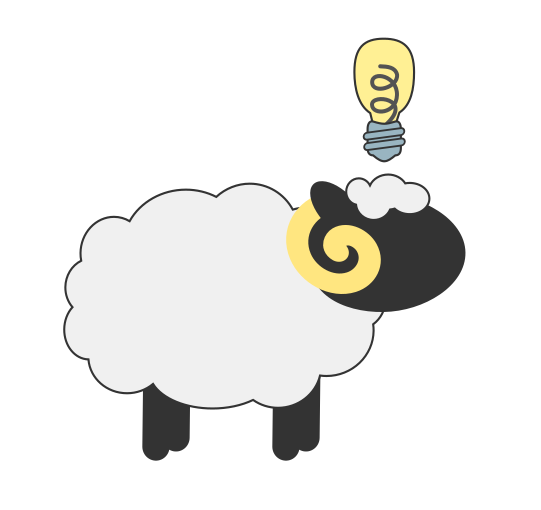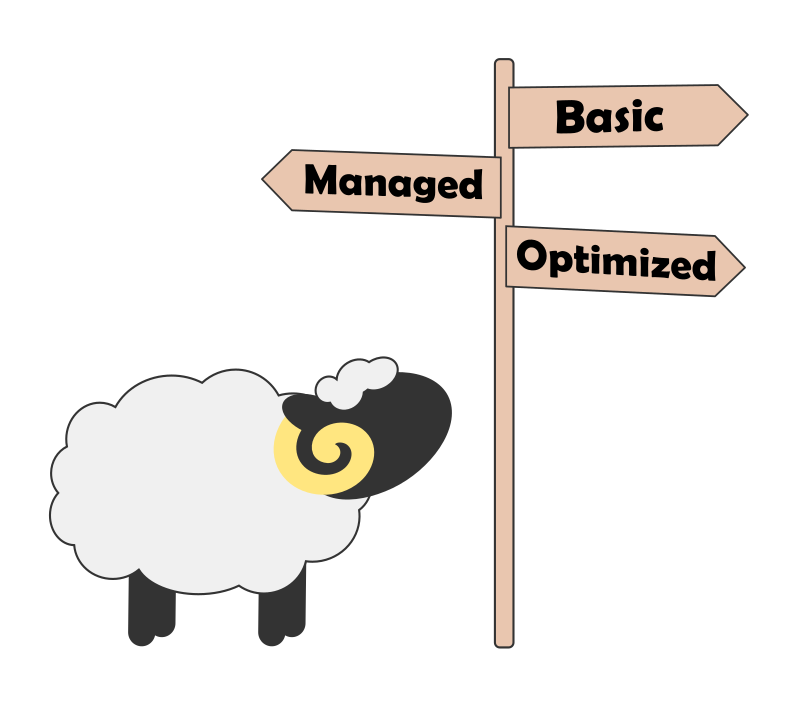Level Up - Metadata Management
Introduction
This section of DPC RAM focuses on the metadata that is needed to preserve and provide access to digital content. It includes technical metadata on file formats and dependencies that will aid preservation decisions, metadata that demonstrates the authenticity of the content, and metadata that helps users to find and understand the content.
“When we decided to adopt the PREMIS metadata standard this was a really good step for the organization as it allowed us not only to gather the appropriate metadata but to continue to develop metadata over time in a structured way.” - Nicola Steele, Grosvenor Estates
-
Creating a digital asset register can be a really helpful step for gaining greater intellectual control of your digital holdings. It may be that digital content is stored in multiple different places or that you have a backlog of content that hasn’t yet been processed. Completing a digital asset register will allow you to gain better understanding and control over the size and scale of your holdings.
-
Ensure your digital asset register works for you. Does it include all the information you need? Is it complete or is there patchy coverage?
-
Don’t underestimate the importance of metadata about copyright, licencing and accessibility. It is hard to do anything with digital content if this information isn’t clear and easy to understand - both for staff and for users.
-
Ensure that you have clear guidelines on creating and updating metadata and that this information is accessible to those who need to use it.
-
Communicate with developers or third parties who provide systems for storing and surfacing metadata - ensure you pass on feedback and requirements in order to make sure systems are developing in a direction useful for you.
-
Enhancing and improving metadata is time consuming and it can be a challenge to get any additional funding for it. However, it is very much worth the effort. Investing time in this opens up opportunities to do more exciting things with digital content in the future.
-
Do not see metadata enhancement as an isolated exercise - find ways to use the improved metadata (for example facilitating better reporting, better preservation planning, better access and discovery) to demonstrate that it was time well spent.
-
Consider recording any physical locations in the local language(s) and be aware of any relevant Indigenous terminologies or community-specific language.
-
Noting where material has restrictions on access at all levels of metadata will help mitigate the risk of inappropriate disclosure.
-
Aus Preserves Ingest and Pre-ingest training modules - these training materials are available to download in full, including slide decks, participant handbooks and workbooks. Of particular interest might be the module on metadata and digital preservation.
-
Born Digital Archive Cataloguing and Description - this Technology Watch Guidance Note from Jenny Bunn provides a helpful introduction to descriptive metadata for born digital archives.
-
Examples of Born Digital Description in Finding Aids - this initiative provides a helpful snapshot of descriptive practices for born digital archives.
-
Persistent Identifier Guide - this resource from the Dutch Digital Heritage Network provides a helpful introduction to persistent identifiers, including an FAQ and a useful tool to help an organization select a persistent identifier scheme that is right for them. This resource is available in Dutch and English and although is aimed at organizations in the Netherlands, will also be of interest internationally.
-
ARA Diversity & Inclusion - a series of blogs from the Archies and Records Association (ARA) UK and Ireland, on decolonising the archives (mostly focusing on archival description).
-
Guidelines for First Nations Collection Description (2023)– written by Tui Raven, these guidelines are intended to “assist libraires and archives as they transform their approaches towards creating reparative descriptions for materials created by or containing information about Aboriginal and Torres Strait Islander people and communities”.
-
Local Contexts – a hub of resources to support Indigenous communities with tools that can reassert cultural authority in heritage collections and data.
-
Doing digital - putting theory into practice - Beth Astridge and Clair Waller from the University of Kent discuss born digital cataloguing and description.
-
Developing Shared Born Digital Archival Description Guidelines at the Yale University Library - a case study from Yale University of a collaborative approach to defining guidelines for born digital description.
-
The exciting world of metadata - a blog post from Teagan Zoldoske from the Archaeology Data Service which gives an excellent overview of why metadata is so important for reuse of digital collections.
Level Up - Content Preservation
Introduction
Content preservation is perhaps one of the more challenging sections of DPC RAM and one that many institutions make progress on only once other elements of digital preservation are more established. It focuses on the need to be able to enable digital content to be rendered and understood for the long term.
“My top tip for this section of RAM is to communicate your needs to management - whether this be for more training, for more time or more resource. If there is something that is stopping you from moving forward, don’t let it get forgotten. Make sure you are vocal and visible.” - Nicola Steele, Grosvenor Estates
-
Avoid the trap of performing digital preservation actions pre-emptively. Only change digital content when there is a clear risk or access need.
-
Use tools such as DROID to gain an understanding of what you have and to start to consider the preservation risks and actions that may need to be taken. DROID not only helps identify the file format of your files but can also highlight files that are password protected.
-
Supplement information gathered with file format identification tools with a more in-depth understanding of particular file formats such as that provided by the Library of Congress’s Recommended Format Statement.
-
Think carefully about whether file format validation is a necessary step in your workflow. A number of validation tools are available for different content types to check whether a file conforms to a particular file format specification. These tools are used widely in digital preservation, but do not assume they are always a useful step in your preservation workflow without establishing why you need them and how you might act on the results.They may provide valuable information you could use to improve a content creation or migration workflow but in many cases may just create additional metadata that you may never act on. On this topic, this blog post from Paul Wheatley is well worth reading: A valediction for validation?
-
Remember that the preservation actions that you carry out need to be chosen with an eye on user needs. Current and future users and use cases for the digital content should help inform your decisions with regard to preservation approach.
-
Communicate your needs (and the needs of the content you are preserving) to senior management. Some of the actions within this section of RAM can be quite time consuming and may require additional resource, knowledge or skills. Having a clear picture of what you are trying to achieve and why will help with making the case for this work.
-
Adopt a suitable metadata standard (e.g. PREMIS) to enable key information about any preservation actions you take to be fully captured.
-
Tool demos within the Digital Preservation Handbook - for example those that can be used to characterise digital content - DROID
-
Aus Preserves Ingest and Pre-ingest training modules - these training materials are available to download in full, including slide decks, participant handbooks and workbooks. The module on file format characterisation could be of particular interest.
-
Understanding User Needs - a DPC Technology Watch Guidance Note by Sharon McMeekin which explains different methodologies for finding out what your users want
-
Data Types Series, Technology Watch Guidance Notes - a set of guidance notes by Artefactual Systems and the DPC focusing on different types of data and providing a brief overview of some of the challenges and preservation approaches that can be taken - titles include 'Preserving Datatabases', 'Preserving Spreadsheets' and 'Preserving CAD'.
-
Technology Watch Reports - the DPC series of Technology Watch Reports cover a range of different topics, many of which focus on specific types of data or formats and would provide a useful source of reference to guide preservation decisions. See for example Preserving Born-Digital Design and Construction Records, Pragmatic Audiovisual Preservation and Preserving Email. The full report series can be found here.
-
COPTR - this tool registry can help identify useful tools for file format identification, validation, as well as file format migration
-
Preservation planning and Technology Watch - a DPC briefing day on this topic in 2021. Slides from the event are available on the event page and DPC Members can login to the website to see recordings of the presentations.
-
The ‘Bit List’ of Endangered Digital Species - this resource provides a snapshot of the concerns expressed by the global digital preservation community about the risks faced by different types of digital content. It can be used to better understand the wider risks to content you may hold, and to advocate for any action that needs to be taken.
-
The Theory and Craft of Digital Preservation - this excellent book by Trevor Owens provides some valuable insights into some of the challenges of content preservation including the decision-making around how to preserve complex digital objects.
-
On a Transparent Process for Digital Preservation - Leslie Johnston discusses NARA’s methodology and framework for assessing risks to specific file formats and establishing preservation plans
-
Teaching a Young Dog Old Tricks: Emulation Research at the National Library of Scotland - Sara Day Thompson and Graham Purnell share their experiences at getting started with emulation
-
Evolving File Format Identification, Migration, and Management for Preservation through Tool Development - Tom Smyth and Maxime Champagne from Library and Archives Canada detail their process for identifying files and assigning them to a risk category which can be used to help inform appraisal decisions
-
Resurrecting the Digital Past: Access to artistic content on CD-ROM - this award winning study from sasha arden describes a student project to extract and preserve digital art from CD-ROM
-
What are the significant properties of a WordStar file? - as part of a series of blog posts about the preservation of a set of WordStar files at the University of York, Jenny Mitcham blogs about the characteristics that need to be prioritized for preservation in any file migration that is carried out.
-
Walking a tightrope across the gap of digital preservation and environmental sustainability: The National Archives of the Netherlands and the challenge of achieving a climate-neutral digital archive (2023) – written by Sophia van Hoek, this describes trying to find the ‘acceptable compromise’ between digital and environmental sustainability. She looks specifically at fixity checking, tools for file identification and migration v. emulation, and considers how a different approach could reduce the environmental impact of their digital preservation activities.
Level Up - Bitstream Preservation
Introduction
This section describes perhaps one of the highest priority areas of the service level capabilities of RAM. As a minimum an organization carrying out digital preservation needs to ensure that they can maintain an authentic and accurate copy of the digital content that they are preserving and can demonstrate that this is the case.
“Find someone who works for an organization that is similar to yours and ask what they are doing. There are some really wildly different approaches out there, so take the time to understand why they are doing what they are doing rather than just what they are doing.” - Hania Smerecka, Lloyds Banking Group
-
It is important to gain an understanding of the different risks you are trying to mitigate against with your bitstream preservation activities and storage architecture - you can then put appropriate steps in place to reduce the likelihood of problems occuring.
-
Do not be afraid to ask questions of third parties who provide your storage services, but do also bear in mind that your service provider may be using services from another third party provider. It could may take a little bit of effort to fully understand how your digital content is being stored.
-
If you outsource storage, you may have a lack of control over bitstream preservation and how it is carried out. Can you trust that the service provider will do it well? Remember that you can also take some steps to mitigate bitstream preservation risks yourself - you may be able to generate and retain your own checksums for your preserved content and run checks periodically.
-
Do not be afraid to ask for help if you are not a storage expert (many of us aren’t!) - find experts in your own organization and ask them questions.
-
Think carefully about which staff should have permissions to work with preserved content. If you have a digital preservation system there may be certain types of user role provided by default, but these may not meet all of your needs. Take care to map out the roles and permissions that your organization will need. Planning this at an early stage will save having to back pedal later on. Speaking to other organizations to find out how they do this (and most importantly why they chose to do it a certain way) is invaluable.
-
Document the different user access profiles and ensure these are reviewed periodically.
-
Take advantage of user groups and community discussion forums. There are likely to be others in the digital preservation community who are using similar services or solutions to you and it may be helpful to talk to them and compare notes.
-
A risk driven approach to Bitstream Preservation - this Technology Watch Guidance Note from Paul Wheatley describes a risk based approach to storage for digital preservation.
-
Which Checksum Algorithm should I use? - this Technology Watch Guidance Note by Matthew Addis doesn’t just answer the question in the title, it also includes a great overview of checksums and their use in digital preservation.
-
NDSA Fixity Survey 2021 - a report on the second fixity survey carried out by the NDSA, it summarizes responses from 100+ practitioners on how they use fixity information to help manage their digital collections and provides a really useful set of information to benchmark your own practices against.
-
Tool demos within the Digital Preservation Handbook - for example those that can be used to create and verify checksums - Checksum by Corz, Fixity Pro and CSV Validator (which is used alongside DROID)
-
Digital Preservation Storage Criteria - a list of criteria, or design attributes, for storage that supports the work of digital preservation. It may be possible to incorporate criteria into tender or contract documents to lead to a clearer understanding of your needs and a more suitable solution.
-
Toward environmentally sustainable preservation - an article by Keith L Pendergrass, Walker Sampson, Tessa Walsh, and Laura Alagna which includes helpful suggestions on how to minimize the environmental impact of digital preservation.
-
COPTR - a helpful reference for tools that can be used to support activities around storage and file fixity.
-
Digital Asset Registers – a section of the Novice to Know-How training, which gives advice on how to create a Digital Asset Register (DAR)
-
Building Wellcome Collection’s new archival storage service - Alex Chan describes how the Wellcome Collection built their new cloud based storage service
-
Our approach to digital verification - Alex Chan describes the Wellcome Collection’s robust approach to digital verification
-
Cloudy Culture: Preserving digital culture in the cloud - a series of blog posts by Lee Hibberd of National Library of Scotland explores storage in the cloud (part 1, part 2, part 3, part 4)
-
Three Copy Nirvana? A Climb into the Clouds - Lee Hibberd from the National Library of Scotland details their progress towards getting three copies of their data stored
Level Up - Acquisition, Transfer and Ingest
Introduction
This is one of the more challenging sections of DPC RAM. There are lots of activities that come under this section and the work involved may multiply where an organization is handling the acquisition and ingest of many different streams of content.
“It is key to engage with depositors as early as possible - proactively contact them with guidelines and advice. This can be a challenge, but it is something we should try our best to do as it makes everything so much easier from there onwards.” - Silvia Gallotti, London School of Economics and Political Science
-
Consider carrying out a RAM assessment for different types of content separately. For example, you may be well advanced in acquiring and ingesting digitized content but may not be so far forward with web archives. Remember that you can use RAM however you like to get the most value out of it.
-
Finding out how others tackle acquisition, transfer and ingest can be incredibly helpful. Some organizations have published parts of their procedures and workflows and these may be helpful to consult. See the links under helpful resources below.
-
When documenting workflows (such as the ingest process) it is helpful to focus not just on how to do something, but also why. Letting people know why you are doing something a certain way will create a better understanding of the process and ensure people don’t take shortcuts. Equally useful is documenting why you are not doing certain things. This will help current and future users of the documentation understand the decision processes that have been made.
-
Creating a checklist to document and manage your ingest process might be a helpful step. This is particularly the case if it involves a series of manual steps that should be done in the right order, or if several people are involved in doing this work. Using a checklist helps to ensure that the task is done in the same way each time and that nothing is missed out. A simple ingest checklist may include use of write blockers, running virus checks, copying files to preservation storage, using checksums to verify that transfer has happened without error and other tasks as appropriate.
-
Documentation shouldn’t be a ‘write and forget’ process - documentation should be reviewed and checked regularly to ensure it remains accurate.
-
Remember that a robust ingest workflow for one set of content may not work for every collection you need to ingest. Different collections invariably bring different challenges and you need to be prepared to continue to develop and enhance your workflows accordingly.
-
Try to engage and communicate with donors, depositors and record creators as early as possible. You may be able to influence how the digital content is created, documented and managed before transfer and increase the chances of a successful ingest. Guidance you might be able to provide could include information about what types of records to transfer and what documentation and metadata is needed.
-
Keep metadata requirements simple - don’t let this be a barrier or bottleneck in your workflow. If you have an access system that can facilitate full text search, it may not be such a problem if all metadata fields are not completed.
-
Novice to Know-how course - this online course covers acquisition and ingest alongside other parts of the digital preservation workflow. If you don’t want to sign up for the Novice to Know-how course, you can download the course content here.
-
Digital preservation workflows - The National Archives UK have published a set of exemplar workflows for processing digital content. This includes workflows for ‘Select and transfer’ and ‘Ingest’,
-
Aus Preserves Ingest and Pre-ingest training modules - these training resources are available to download in full, including slide decks, participant handbooks and workbooks. The module on packaging digital content for transfer and ingest using Bagger may be of particular interest..
-
DPC Workflow webinars - look out for the DPC’s workflow webinar series where we provide a platform for the community to showcase their own workflows. These may cover any aspect of digital preservation but frequently touch on the ingest process. 2022 event recordings can be found here.
-
Community Owned Workflows (COW) - a forum for sharing your digital preservation workflows with others in the digipres community…and of course for viewing workflows that others have added.
-
EDRMS Preservation Toolkit - advice and guidance on the preservation of records held within an Electronic Document and Records Management Systems (EDRMS) or other record keeping system
-
Community Owned digital Preservation Tool Registry (COPTR) - looking for a particular tool to try out to fulfill a particular task? This tool registry allows you to find out more about the tools others in the community are using to carry out common digital preservation tasks, for example at acquisition or ingest.
-
Tool demos within the Digital Preservation Handbook - for example DROID, Teracopy, Fixity Pro and other tools that may be a helpful addition to your ingest process.
-
Born Digital: Guidance for Donors, Dealers, and Archival Repositories - chapter 4 of this CLIR Publication covers the key stages in acquiring digital materials and is particularly helpful.
-
OSSArcFlow Guide to Documenting Born-Digital Archival Workflows - this guide is not just about documentation - it also helpfully describes 12 common steps in born digital workflows, including implementation recommendations and suggested open source tools that could be used.
-
Assessment and Appraisal Policy from the Archaeology Data Service - this is a helpful example of how one organization tackles the assessment and appraisal of digital content that is received from depositors. It includes details of the various checks that are carried out to ensure the content is suitable for ingest into the digital archive.
-
Digital preservation requirements for procuring IT systems- a helpful set of digital preservation principles and requirements that could be fed into system procurement of any IT system that may contain records for retention beyond the life of the system itself.
-
Tool Selection Factors – this resource from the Digital Archival transfer, iNgest, and packaging Group (DANNNG) provides structure around factors to consider when evaluating tools for digital archival and preservation workflows.
-
Disk Imaging Decision Factors – useful advice on “disk imaging and the decisions that factor into format selection, creation, handling, and retention” from the Digital Archival transfer, iNgest, and packaging Group – DANNNG).
-
Guide to archiving digital records for volunteer and community groups (2023) – produced by the Digital Repository of Ireland (DRI), it includes advice to volunteer, grassroots, and community groups preparing materials for deposit in a trusted digital repository.
-
Putting archives into bags - Adam Harwood from University of Sussex describes how he has been testing out Bagger as a tool for helping to create AIPs
-
The National Archive’s new Transfer Digital Records Service: The Hard Drive forward - Kirsten Arnold from The National Archives UK describes work to improve their digital transfer process
-
Building relationships and building collections - Rachel MacGregor from the University of Warwick discusses the support and advice given to donors and depositors for the Queering the Quarantine project
-
Embedding sustainability into systems and tools: a brief case study - Keith Pendergrass from Baker Library Special Collections at Harvard Business School describes the Adaptive Digital Appraisal and Processing Tool, used to manage their appraisal and archival processing workflows
-
Taming the pre-ingest processing monster - Sheila Morrisey from Portico discusses their ‘straight to ingest’ project that ensures batches of content that contain one imperfect file don't delay the ingest process
-
Doing digital - putting theory into practice - Beth Astridge and Clair Waller from the University of Kent discuss some of the issues they have encountered around acquisition and transfer
-
Preserving the bits : Library and Archives Canada’s Pre-Ingest workflow - Heather Tomkins provides a really helpful overview of the pre-ingest processes at Library and Archives Canada
-
Under the hood: a look inside our Deposit Service - John Gostick provides a detailed description of the technical implementation and design of the Deposit Service at University of Cambridge
-
Digital forensics and digital preservation: Investigating good practice – this DPC event from February 2024 includes three case studies which describe examples of processes and workflows to acquire and access authentic digital content using a range of digital forensic approaches. See the presentations from Callum Mckean (British Library), Leo Konstantelos (University of Glasgow), and Leontien Talboom (Cambridge University Library). (DPC Members login to see event recordings).
-
Appraising Video: A Machine Learning (ML) Success Story – Jeanne Kramer-Smyth, from the World Bank Group described their use of ML for the appraisal of video at scale as part of their ingest process, at the DPC’s AI for Digital Preservation event in March 2023 (DPC Members login to see event recordings).
-
Digital forensics case studies - a number of presentations at our 'Let's Talk about FRED' event in June 2024 provide helpful case studies relevant to transfer and ingest (specifically on transferring content from portable media formats).
Level Up - Community
Introduction
This is the section of DPC RAM that DPC Members tend to be best at! We believe that working together as a community is hugely beneficial. No one organization can solve the digital preservation challenge alone. Community involvement as articulated in this section of DPC RAM includes both being able to access information shared by others, and at the higher levels, being able to share your own experiences for the benefit of others.
“By getting to the basic level of RAM and beyond you are just making your job easier. You are learning new things. You are having your questions answered. This stuff is essential - it can only help you, and it should be part of your work to engage with the community” - Kieran O’Leary, National Library of Ireland
-
If there is not a culture of community engagement within your organization, you may need to do some advocacy work to sell the benefits and ensure that time (and funding) is allocated to network and engage with others. Being able to attend events and read conference papers, blogs, Twitter threads in work time is an important aspect of staying up to date with an evolving field.
-
Try and include some objectives relating to community in your annual objectives or plan for continuing professional development. Keeping up to date with the field of digital preservation and sharing your own work are important and should be flagged up as such with your managers.
-
Make sure you can articulate the tangible benefits of engaging with the digital preservation community - can you demonstrate you are applying the learnings, following up on the contacts or improving the reputation of your organization?
-
There is a large digital preservation community on X (formerly Twitter) and many knowledgeable people out there who may be able to help answer any questions you have. William Kilbride’s #ff Follow Friday is a good place to start if you are not sure who to follow. If you want DPC staff to help amplify a question you may have or some work you would like to promote, do let us know.
-
Think about who else within your organization could benefit from community engagement. If it is just you, that is fine, but the impact might be greater if you shared the knowledge and opportunities with your colleagues.
-
You may feel you don’t (yet) have much to share with the community but that’s OK. Listening and asking questions will help move the conversation along for others. You may also find you can become an expert in one specific area of digital preservation - by working with one obscure file format and reporting back on what you have discovered. This will make things easier for others who come to work with this file format in the future.
-
Take advantage of the increase in online events (rather than face-to-face) to expand and broaden the community that you work with. The move to online working has to a certain extent increased the size of the community you can network with and you are no longer restricted to chatting to those only in your country or region.
-
The DPC organizes regular events, such as drop-in DPConnect sessions and monthly DPClinics which are open to anyone interested in digital preservation. Details of forthcoming and previous events are available on the DPC's Events page.
-
Think about how you can contribute to the digital preservation community. Even if you are new to the field you can play a valuable role in moving our collective knowledge forward. Perhaps you could
-
Add a useful tool to COPTR: Community Owned Digital Preservation Tool Registry (or update an existing entry)
-
Submit a workflow to COW: Community Owned Workflows
-
Blog about how you have used DPC RAM in your organization. We have a number of helpful case studies here but would love to add to it!
-
DPC Members are in the ideal position to benefit from the knowledge and expertise of the wider community:
-
If you are struggling to work out who can help you with a particular issue or who is working in a particular field, do contact us. We might be able to connect you with another community member who we think can help. Further information on getting help and advice can be found here.
-
The DPC can also facilitate useful conversations with digital preservation solution providers through our Supporter Programme.
-
Full Members of the DPC are able to benefit from a small amount of direct support from DPC staff - find out more here.
-
If you would like to share information about your own work, do let us know. There is an open invitation to blog on the DPC blogging platform, and we may also have other ideas about promoting your work to a wider audience at a forthcoming webinar or event.
-
Look out for a call for new DPC sub-committee members annually (in January). A DPC sub-committee exists for each strategic area of the DPC and meetings are held quarterly. Sub-committee members get an insight into current and ongoing work at the DPC and steer the DPC’s activities. Joining a sub-committee is a great way to find out what is going on and become more closely involved with the community.
-
The DPC-DISCUSSION mailing list is a platform to network with other members of the DPC. It can be useful if you want to share your work or ask a question and is also a great way of keeping in touch with publications, events and other updates from the DPC. Contact us if you want to be added to this list.
-
The DPC has a number of task forces and working groups that provide opportunities to discuss and share experiences with other members of the community. Find out more and get involved here.
-
-
DPC events - the DPC runs numerous webinars, workshops, and events over the course of the year. Members can access these events at no cost. In particular Digital Preservationists Anonymous is a great event that allows Members to chat informally about things that haven’t gone to plan and to share their experiences and lessons learned with others. #DPConnect is an informal networking opportunity every Friday that is open to the whole community and is a great way to get started, ask questions and make a few contacts. Keep an eye on our events programme for more information.
-
Communities - there are various relevant communities you may want to engage with or become an active part of, for example the Digital Curation Centre, NDSA, Australasia Preserves, the Open Preservation Foundation, content specific user groups, software or system specific user groups (BitCurator Consortium) (and of course the DPC!). Many of these communities have mailing lists you can join.
-
World Digital Preservation Day - held on the first Thursday of November every year, this is the perfect opportunity to shout about your digital preservation work and also to find out what the rest of the community is up to. Make sure you set aside some time to plan some advocacy and outreach activities of your own and perhaps even more time to absorb all the content from the wider community.
-
Digital Preservation Awards - this is the ultimate platform to promote and share the good work you have done or simply to sit back and find out about the progress that has been made by others within the community.
-
Digipres Commons - this site details an array of collaborative approaches and community driven resources for digital preservation.
-
Get help with digital preservation - there is a large community of digital preservation experts out there, but how can you get help? The DPC has some advice here.
-
On Gardening and Digital Preservation… A year of reflection and better engagement - Garth Stewart of the National Records of Scotland reflects on a year of virtual connections to the wider community
-
Leaning on community resources to build audiovisual transfer capacity at the Borthwick - Mark Hayden from the Borthwick Institute for Archive talks about how community resources have helped them move forward with audiovisual transfer workflows
-
Starting with 3D Data: A 3D Data Book Sprint - a great example from the University of Bristol showing how a small community collaboration can produce a resource that can benefit the wider digital preservation community.
-
Community is at the heart of iPres - this blog post from Brendan Power of Trinity College Library Dublin highlights the value of conferences for engaging with the wider digital preservation community.
-
Tapping the (Open) Source – No Time To Wait 2022 - in this blog post, Nigel Bryant from the University of Bristol summarizes some highlights from the No Time To Wait 2022 symposium and talks about the value of meeting this audiovisual community face to face.
Level Up - Continuous Improvement
Introduction
This is one of the areas of RAM that it is easiest to progress with. It is slightly self-referential, in that the act of carrying out an assessment using DPC RAM, selecting target levels and devising a plan for moving forward, actually helps you reach a certain level of this section. DPC Members are also able to benefit from the opportunity to benchmark with others on an annual basis.
“Deciding where to start was definitely the biggest challenge with continuous improvement - DPC RAM has helped with prioritizing. It has also demonstrated the value of our work because other people within the library who perhaps don’t know so much about digital preservation can understand numbers that change on a spreadsheet and see where you're progressing. It has made digital preservation a bit more visible for staff in our department and beyond.” - Laura Peaurt, University of Nottingham
-
Consider what other certification or maturity modeling frameworks you might use. DPC RAM is a good place to start but other models (for example the NDSA Levels of Digital Preservation, DLF Levels of Born Digital Access and CoreTrustSeal) may also be used.
-
Remember that assessment and benchmarking is best carried out as a continuous process not a one-off exercise. DPC recommends that its Members carry out an annual DPC RAM assessment to check in on progress and reset goals.
-
Create a forward plan for improvement and consider what time frame it makes most sense to work to. Moving up the levels of DPC RAM is typically not a quick and easy task so creating a 5 year plan may be more realistic than expecting substantial progress in one year.
-
Remember that demonstrable progress with DPC RAM or another framework can be a useful way of showing the value of digital preservation work and encouraging buy-in from colleagues and managers.
-
Recognise that it might not be realistic to work on all sections of RAM at once. Good forward planning should allow you to prioritize and focus on one or two areas. Having an agreed forward plan in place will also give you the authority and backing to explain why you are not moving forward in other lower priority areas.
-
DPC Members are encouraged to share a DPC RAM assessment with the DPC annually and can make use of benchmarking information from across the membership. All members are also entitled to help with their RAM assessments from the DPC. Find out more about how the DPC uses RAM with its Members.
-
Create a forward plan for improvement and consider what time frame it makes most sense to work to. A template based on DPC RAM can be used for this purpose. Moving up the levels of DPC RAM is typically not a quick and easy task so creating a 5 year plan may be more realistic than expecting substantial progress in one year.
-
DPC’s Rapid Assessment Model (DPC RAM) - this maturity model from the DPC is a helpful tool for encouraging continuous improvement in all areas of digital preservation.
-
NDSA Levels of Digital Preservation - a quick, simple and effective method for measuring digital preservation capabilities. It focuses specifically on the technical aspects of digital preservation.
-
DLF Levels of Born Digital Access - a set of actionable recommendations that individual institutions can consider implementing to establish access to born digital collections.
-
CoreTrustSeal - a certification standard for digital preservation. Applications for CoreTrustSeal are peer reviewed.
-
ISO16363:2012 - Space data and information transfer systems — Audit and certification of trustworthy digital repositories - a rigorous certification standard for digital repositories which is based heavily on the OAIS Reference Model.
-
DPC RAM template for a forward plan – the DPC provides a template that can be used to develop a forward plan based on gaps highlighted through a DPC RAM assessment. Use and adapt this template to meet the needs of your organization.
-
Applying for CoreTrustSeal: Part 1 - Lee Hibberd from the National Library of Scotland describes the first half of their journey to gain CoreTrustSeal certification and some of the benefits they have already seen.
-
DPC RAM case studies - there are several case studies on the DPC blog showing how practitioners have used DPC RAM for self assessment and to check in on progress.
-
A long, arduous journey to the starting line The EU Publications Office discusses and celebrates some milestones and talks about improvements that they will make going forward (including plans for ISO16363 certification).
-
Building and Sustaining a Digital Preservation Program at NARA - Elizabeth England and Leslie Johnston describe a gap analysis that was carried out at NARA to establish areas for improvement in their digital preservation program.
-
A Decade of Trustworthy Digital Repository Certification: Yet There Was One - this paper from iPres 2022 by Jessica Tieman, David Walls and Lisa LaPlant describes the U.S. Government Publishing Office’s approach to certification, using both ISO16363 and CoreTrustSeal
-
Going for Gold or Good Enough? Observations on three years of benchmarking with DPC RAM - this paper from iPres 2022 by Jenny Mitcham and Paul Wheatley discusses learnings from working with the digital preservation community with the DPC RAM model over the last three years
Level Up - IT Capability
Introduction
This section of DPC RAM is as much about people and relationship building as it is about technology and systems. It is also about having access to digital preservation tools and having appropriate support to use them. A low score for this section can pose a barrier for moving forward with other elements of DPC RAM, particularly the service capabilities (sections G-K) so time spent on this section is always time well spent.
“Focus on your own unique needs when procuring a system … There is a lot of generic functionality that probably all systems would have and I think it is best if you can focus on what’s unique to you - for example if there are other systems you need to integrate with or specific metadata requirements you have.” - Laura Peaurt, University of Nottingham
-
Build relationships with IT colleagues and system owners. If they know who you are and what you are trying to achieve they will be more amenable to helping you reach your goals.
-
Present digital preservation as a novel challenge to IT colleagues. Much IT work is routine and you have the opportunity to get them enthused and engaged with something that is not a solved problem.
-
Invite involvement from IT colleagues when procuring a digital preservation system. They will be better able to help if onboard from the start.
-
Where IT staff are involved in procuring and configuring a digital preservation system, try to ensure that this is seen as an ongoing commitment rather than a project with an end point. Particularly where local integrations are needed, this work will be an ongoing concern whenever upgrades of either system occur. Similarly, if taking an open source approach to digital preservation, recognise that a considerable amount of support will be needed from local IT colleagues to make this work.
-
Share your DPC RAM assessment with IT colleagues and invite comments and feedback. Better still, involve them in a collaborative assessment. This will enable them to see digital preservation as a shared challenge and understand where their input might be needed.
-
Try and get a seat at the table when new IT systems that will hold data or records with long term value are being procured. Ensure that digital preservation considerations are kept in mind. The DPC's IT System Procurement guide can be a good resource for this.
-
Create a list of IT systems within your organization that contain valuable digital content that may have long term value.
-
Consider whether digital preservation can be aligned with a wider IT project or initiative, for example around digital transformation or cloud services. It may be easier to get buy-in for digital preservation work if it aligns with other IT priorities.
-
Remember that it may take substantial effort just to maintain a particular level of RAM for this section - a single IT upgrade can easily lead to disrupted digital preservation workflows, and if the necessary support isn’t available to fix any issues that emerge, this can rapidly lead to an inability to continue to ingest and process digital content.
-
Although IT security issues are outside the scope of DPC RAM, it is always worth remembering that adopting sound digital preservation practices might help mitigate the consequences of a future cybersecurity breech.
-
‘How to Talk to IT about Digital Preservation’ - an article by Scott Prater of the University of Wisconsin - Madison
-
Digital Preservation Procurement Toolkit - a guide to procuring digital preservation systems and services. Includes a set of guiding principles on how to approach the procurement process. Much of the content is based on tips from members that we have collated over the years. Also includes:
-
Digital preservation system requirements - a set of standard digital preservation requirements which could be used as a starting point by those who are setting out to procure a digital preservation system.
-
Digital preservation requirements for procuring IT systems - a helpful set of digital preservation principles and requirements that could be fed into system procurement of any IT system that may contain records for retention beyond the life of the system itself.
-
-
Cyber Security and Digital Preservation - this DPC event held in December 2022 contains a wealth of information about working with colleagues in IT. In particular David Clipsham’s presentation on Working constructively with corporate IT and Jeanne Kramer-Smyth’s tips on winning tech allies may be helpful (DPC Members login to see event recordings)
-
Good Migrations Checklist - a helpful checklist from the NDSA of things to think about before and after moving digital materials and metadata forward to new digital preservation systems/infrastructures
-
“So I’ve finally procured a digital preservation system, now what?”: Takeaways from DPC Supporter panel - a blog post from Jenny Mitcham of the DPC which summarises advice from DPC supporters on how to get started with a new digital preservation system.
-
'Digital Preservation and Enterprise Architecture Collaboration at the University of Melbourne: A Meeting of Mindsets' - a paper from iPRES2019 in which Jaye Weatherburn, Lyle Winton and Sean Turner from the University of Melbourne describe how to involve enterprise systems architects in the challenge of digital preservation:
-
Two Approaches to Protecting Bits - Jeanne Kramer-Smyth from the World Bank Group provided a helpful case study at the DPC’s Cyber Security and Digital Preservation event (DPC Members login to see event recordings)
-
Dream big and ‘do different’: Digital Preservation Comes to Norfolk - Helen Busby from the University of East Anglia talks about first steps in implementing a digital preservation system
-
The first six months... - Helen Dafter from the Postal Museum details the first six months of having a new digital preservation system and the steps that have been taken so far to move it towards business as usual
Level Up - Legal and ethical
Introduction
Many organizations already have solid processes in place for the legal management of analogue content which can be translated into the digital realm. However additional thought will need to be given to areas specific to digital content.
“Context is key and for the type of service that we are, there is a level at which it is appropriate for us as archivists to use our judgement as informed by our archival education and professional experience …but then there is a further level at which it is completely appropriate for us to look outside the immediate team for guidance. That guidance exists and is accessible and ultimately forms part of our organization.” - Laura Giles, University of Hull
-
Understand existing processes that are in place within your organization and consider whether they are applicable for digital content.
-
Consider who within your organization can help you. Cross team collaboration with legal, information governance and IT security teams may be helpful. It is not feasible for digital archivists to be experts in everything, but it is important to be able to access appropriate advice when you need it.
-
Review the existing agreements that you have with donors and depositors.
-
Ensure the right questions are asked when collecting new digital content.
-
Make use of licences (such as Creative Commons) and ensure end-users understand what they can and cannot do with the content.
-
Make sure you know where relevant documentation is stored, and ensure it can be effectively maintained and retrieved - a legal agreement hidden in an email thread is not going to be very helpful going forward!
-
You may be able to amend template donor and depositor agreements provided by other organizations (see below).
-
Taking the time to gradually build trusted relationships is often key for an archive working with indigenous or other community groups. DPC RAM places the establishment of “Trusted and collaborative relationships” at the Optimized level for this very reason.
-
Be respectful of any material that has cultural restrictions (e.g. only technicians of the appropriate gender should be involved in handling or processing). Consider cultural competency training for staff.
-
Digital Preservation Handbook: Legal Compliance - this section of the Digital Preservation Handbook includes relevant information and resources relating to legal issues
-
Intellectual Property Rights for Digital Preservation - a DPC Technology Watch Report by Andrew Charlesworth.
-
Creative Commons licences - a helpful and easy to use set of licences that permit certain uses of digital content.
-
Sample deposit agreements - some organizations make sample agreements and other documentation available for others to access. See for example CANMORE
-
Legal and Ethical Considerations for Born-Digital Access - a comprehensive report on this topic from DLF which focuses on considerations for practitioners working in the US.
-
Naomi Korn Associates - training provided on a variety of topics such as copyright, GDPR and a range of free resources, checklists and templates (UK based)
-
Icepops (International Copyright-Literacy Event with Playful Opportunities for Practitioners and Scholars) - this is an annual international event and presentations from previous conferences are available online.
-
CILIP training - information, news and events relevant to copyright aimed at the UK library sector.
-
Code of Ethics for the Digital Repository of Ireland (2023) – a short statement of the ethical principles adopted by the DRI which may provide a useful model.
-
Exploring ethical considerations for providing access to digital heritage collections – a DPC guidance note by Lisa Smith, Jenny Wood, Greg Oakes, and Madalyn Grant (2021)
-
CARE Principles for Indigenous Data Governance – drafted at the International Data Week and Research Data Alliance Plenary in November 2018, to complement the existing FAIR principles.
-
Tandanya Declaration – developed by the International Council on Archives (ICA) to promote “…a respectful and ethical relationship between archival institutions and Indigenous communities”.
-
Indigenous Archives Collective – “Indigenous archives collective position statement on the right of reply to indigenous knowledges and information held in archives”.
-
Protocols for Libraries, Archives and Information Services – developed by the Aboriginal and Torres Strait Island Library, Information and Resource Network (ATSILIRN).
-
Culturally Safe Libraries: Working With Indigenous Collections – developed by the National and State Libraries Australia (NSLA), 2018.
-
Indigenous Cultural and Intellectual Property Protocol – produced by the Department of Planning and Environment, NSW Government, Australia (2023).
-
Rethinking our RAM - Legal basis - Laura Giles blogs about the University of Hull's approach to the Legal Basis section of RAM.
-
Curating Collections as Data – A blog post from the Digital Repository of Ireland from June 2023 which details a conversation with Mikala Narlock, Director of the Data Curation Network (DCN) and Beth Knazook, DRI’s Research Data Project Manager and discusses among other things how curation provides an opportunity to make data more ethical.
-
“Using FAIR with CARE” and other thoughts on sharing cultural heritage images as data in South Africa - Another blog post from the Digital Repository of Ireland (September 2023), this time a conversation with Josiline Chigwada, Postdoctoral Research Fellow, University of South Africa and Beth Knazook, DRI’s Research Data Project Manager on how the CARE Principles for Indigenous Data Governance can be used alongside the FAIR principles for data curation.
-
“Community Archives at the Digital Repository of Ireland” – a paper by Lisa Griffith and Kevin Long, presented at iPRES 2023.
Level Up - Policy and Strategy
Introduction
Both high level strategic documentation and practical procedures and workflows are required to implement digital preservation successfully.
“When writing a preservation policy, don’t start from scratch, use what is out there already. For us this included the DPC Preservation Policy Toolkit (focusing in particular on the required elements) and digital preservation policies from other organizations which were available online. The time we have taken to write our policy has been well spent - it demonstrates why we are doing what we are doing.” - Samantha Case, Barcardi
-
Writing a digital preservation policy is one of the key requirements for moving up the levels of DPC RAM and can be a valuable advocacy exercise in its own right. As described in the DPC’s Preservation Policy Toolkit, writing a policy generally involves many different stakeholders and will need to be read and signed off at a high level.
-
Writing a policy can be a daunting task, so start off small and simple. As a minimum you should explain what digital content you are keeping and why. Write a short draft to circulate and get reactions early on. It is important to get colleagues engaged and talking and feedback received will help to frame the direction of travel.
-
Start with an aspirational policy - this can be helpful in pushing things forward and reaching agreement of what you should be doing (even if the reality is quite different).
-
Schedule in regular reviews of your policy, particularly if it is aspirational in the first instance. As your digital preservation programme moves from theory to practice, check back on your policy frequently to make sure it accurately reflects what you are doing.
-
If your organization needs persuading that a digital preservation policy is needed, consider what drivers you can use to change their mind - for example a preservation policy may be needed if your organization would like to apply for digital preservation certification or accreditation in the future.
-
Consider what other policies your organization has that relate to digital preservation. Can you build on these or further develop them?
-
Consider how you will communicate any policy, strategy or procedure that is created. Consider who needs to know about it and what they need to know. It may be helpful to have a clear idea of any action or behaviour change you might be looking for. It is one thing to encourage people to read and understand a document, but a more impactful outcome is to encourage them to take steps to put it into action.
-
Document any digital preservation procedures and workflows that are in place and ensure staff are aware of them as appropriate.
-
Digital Preservation Policy Toolkit - this toolkit from the DPC is designed to help you write your own digital preservation policy.
-
DPC Member support - DPC staff are available to provide a brief review of digital preservation policy documents from DPC Members. Full Members of the DPC are entitled to a higher level of support and this may involve more detailed review and feedback of any policy, strategy or procedure documentation or other tasks as appropriate.
-
Understanding User Needs - this Technology Watch Guidance Note by Sharon McMeekin provides advice and guidance on methodologies for understanding user needs. An understanding of user needs should inform the development of policy and procedure documentation within an organization.
-
DOCUMENT THIS. And this. And this - a blog post from Amy Rudersdorf on the importance of documentation.
-
Devising Your Digital Preservation Policy: Learnings from the Digital Preservation at Oxford and Cambridge (DPOC) project - slides from a preservation policy event held in December 2018.
-
Write the docs - this resource is focused specifically on software documentation, and provides some useful tips on writing technical documentation.
-
Community Owned Workflows (COW) - this resource provides a forum for sharing your digital preservation workflows with others in the digital preservation community and for exploring workflows that have been shared by others.
-
OSSArcFlow Guide to Documenting Born-Digital Archival Workflows - this helpful resource describes the process of creating text-based documentation and diagrams to describe digital preservation workflows.
-
Exploring ethical considerations for providing access to digital heritage collections - this Technology Watch Guidance Note by Lisa Smith, Jenny Wood, Greg Oakes and Madalyn Grant covers some of the ethical issues to consider when planning for access to digital content
-
Digital Preservation Policy Toolkit: University of Bristol Case Study - Emma Hancox provides a case study of a collaborative approach to preservation policy development
-
Developing a Digital Preservation Programme at the British Geological Survey - Jaana Pinnick touches on the importance of developing a policy as part of a wider programme of digital preservation activities
-
Reviving Digital Preservation Policies at National Library of New Zealand - Martin Gengenbach focuses on the important, but sometimes underrated, activity of policy revision
-
Understanding user needs: a case study from the National Library of Scotland - this Technology Watch Guidance Note from Chris Fleet provides a good example of how user feedback can provide information to inform decisions around preservation and access.
-
ADS Deaccession policy – this policy from the Archaeology Data Service includes a nice example of how a request to return data would be handled (see section 7 – complete removal of a dataset). Olivia Foster of the ADS gave a presentation on this topic at the DPClinic on 23rd February 2024, which DPC Members can access via this link.
Level Up - Organizational Viability
Introduction
If you are just starting out in digital preservation and only have time to move forward in one area, organizational viability is probably the area you should tackle first as the requirements within this section set the foundations for further digital preservation work, and help ensure that you have the necessary support, staffing, skills and budget to make progress.
“Be visible! Take any opportunity you can in your organizations to talk about your digital collections and digital preservation! I mean...any opportunity!” - Fabiana Barticioti, London School of Economics and Political Science
-
Recruit a member of staff with a remit to lead on digital preservation. Simply having a member of staff in place with a job title of Digital Preservation Manager (or similar) will be an important step in the right direction. Once in post, they will be able to help advocate for digital preservation and also to share the knowledge more widely across the organization. Employing a consultant to carry out a specific set of tasks related to digital preservation may be appropriate in some situations, but consider whether it would be more beneficial to invest in staff, thus ensuring that the knowledge and experience is retained within the organization.
-
Get senior managers on board with digital preservation, but be aware that advocacy takes time and isn’t a one off activity. Long periods of internal advocacy may be required to raise awareness and lead to change.
-
Find a senior champion for digital preservation. Is there someone at a senior level who understands what you are trying to do and is supportive of the work? Keep them briefed on your progress and be honest with them when things aren’t going to plan. It is important they understand what is really happening if they are to support you.
-
Consider what levels of digital preservation knowledge would be appropriate for colleagues. It is not sustainable to have only one member of staff within an organization who understands digital preservation, so you might want to recommend a training course to give colleagues a good overview of digital preservation. Consider supplementing this with your own internal training or knowledge sharing event to focus on local policies and practices.
-
If designing your own training session for colleagues, consider the most appropriate delivery method to enable better engagement. If you have staff in your organization whose primary focus is on training, ask their advice.
-
Allow people to learn at a speed they are comfortable with and consider how to build their confidence. Recognise that digital preservation may be seen as a daunting challenge and represent an unwelcome change to some of your colleagues who are more familiar with working with analogue content.
-
Consider what messages about digital preservation can be shared with those who are creating or managing digital content within your organization (for example researchers or records managers). Are there things that can be done now to ensure the content is easier to preserve when it eventually comes to the digital archive?
-
Try and get digital preservation mentioned in your organization’s strategy (or even mission statement). If it isn’t referenced directly, find a useful hook for it to hang on - think about how digital preservation is relevant to, or supports your organization’s mission.
-
Get digital preservation on your organization’s risk register. If this risk is owned (and understood) by a senior member of staff this may be hugely beneficial in moving digital preservation forward.
-
Consider whether a business case for digital preservation is needed to secure the necessary staffing, budget and/or infrastructure to move forward with digital preservation. Invest time and effort in writing a business case if appropriate and keep it close to hand as work progresses (or perhaps even when work stalls).
-
Share your RAM assessment with colleagues and senior managers within your organization. A copy of the assessment can be used to kick start a conversation about where you are now and what areas would benefit from improvement.
-
Advocacy training - the DPC runs annual training on advocacy for digital preservation. Topics covered include how to align advocacy messages with organizational priorities, how to identify the audiences and how to demonstrate ways of identifying the value and relevance of digital preservation. Keep an eye out for our next course on our Events page, or check back on the slides from a previous event here.
-
DPC RAM - use the results of your self-assessment as an advocacy and communication tool. Share your assessment with colleagues and discuss the gaps and areas for improvement. DPC Members also have access to anonymised benchmarking information which is collated by the DPC annually.
-
Business Case Toolkit - a comprehensive toolkit to help practitioners build a business case to fund digital preservation activities.This is an important tool for internal advocacy with senior managers. Note also that DPC RAM results could fit neatly into a business case as a way of visualizing where you are and where you would like to be.
-
Executive Guide on Digital Preservation - this guide is designed to help you to communicate the value of digital preservation with senior executives and budget holders. It includes downloadable PowerPoint and Word templates to update with the statements that meet your own organizational priorities.
-
Career Development Fund - this funding opportunity (for DPC Members) offers an on-going programme of grants for relevant training and development opportunities. Funding for self identified training opportunities is also available.
-
Novice to Know-How - this online training course aims to provide beginners with the skills required to develop and implement simple digital preservation workflows within their organization.
-
Competency Framework and Audit Toolkit - this resource can be used to demonstrate where there are gaps in capabilities and skill sets and provide evidence for the need for additional staff capacity and training.
-
The ‘Bit List’ of Endangered Digital Species - this resource documents the categories of digital content that are considered by the community to be at greatest risk of loss. Use it to find out if there is content in the ‘Bit List’ that is of importance to your organization. Referencing the ‘Bit List’ when advocating for digital preservation with colleagues may increase the impact of your communications.
-
DiAGRAM tool - this tool created by The National Archives UK and the University of Warwick is designed to quantify risk and inform decision making. It can be used to provide evidence for the impact of different actions to mitigate digital preservation risk and in this way can help influence and inform budget holders and decision makers within an organization.
-
DPC Member support - Full Members of the DPC are able to benefit from tailored support from DPC staff. This can take any number of different forms, but could for example focus on advocacy or training.
-
Being brave and making connections at the University of Hull - Laura Giles blogs about how she shoe-horns digital preservation and data management into conversations
-
Developing a Digital Preservation Training Plan at NARA - a great example of building internal awareness of digital preservation from Leslie Johnson and Elizabeth England of NARA
-
Building and Sustaining a Digital Preservation Program at NARA - Elizabeth England and Leslie Johnston blog about their agency-wide Digital Preservation Group that helps to guide digital preservation activities at NARA and also acknowledge how digital preservation effort is distributed across different teams
-
Sharing the load - Helen Dafter discusses how she has created knowledge sharing opportunities around digital preservation within the Postal Museum
-
Using the Digital Preservation Competency Framework While Building a New Program - John Dewees and Pauline Schwartzman blog about how they used the DPC's Competency Framework at the University of Rochester Libraries.
-
What's new DPC CAT? - Helen Dafter reports on how she used the DPC Competency Audit Toolkit alongside the Rapid Assessment Model at the Postal Museum to highlight gaps and staff development needs.
-
Level Up! Lessons Learned from Six Years of Collaborative Technical Skills Development - In this article in The American Archivist, Max Eckard, Elizabeth Gadelha and Mike Shallcross share their experiences with, and lessons learned from, a series of four collaborative technical skills development initiatives
Subcategories
Template for building a Business Case
This section provides guidance on the content that will be useful to include in your business case, but it will likely need to be adapted to the structure used in your organization’s template.