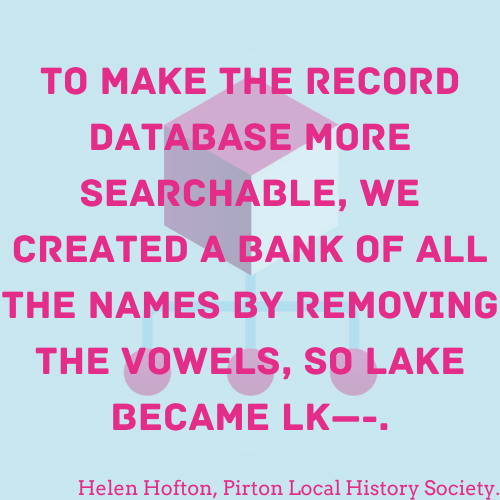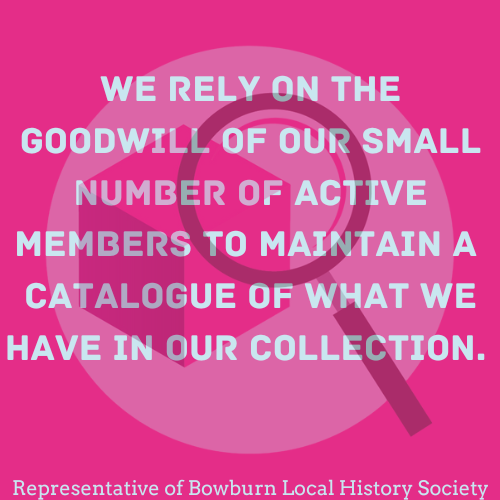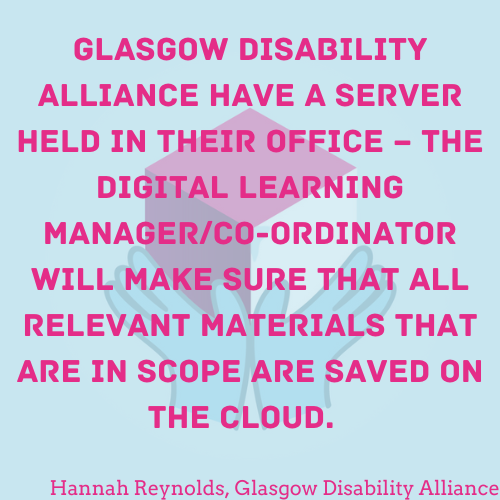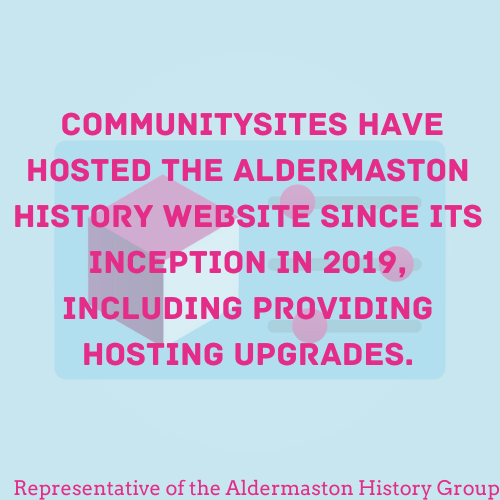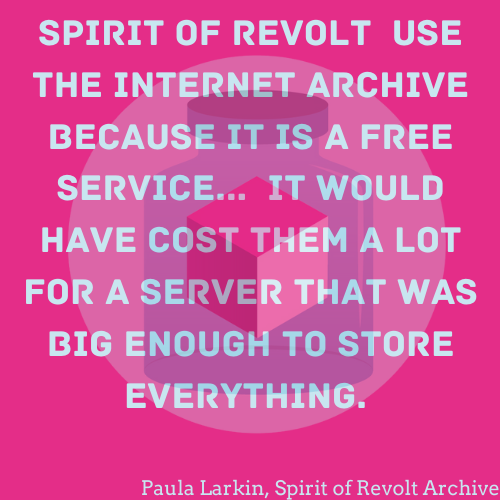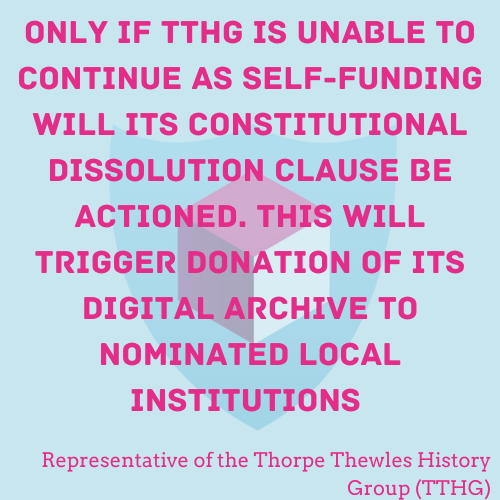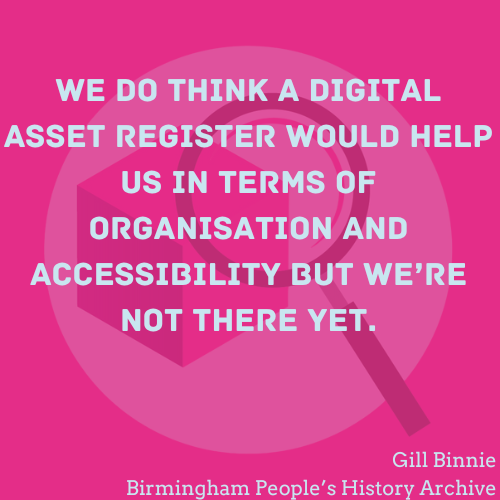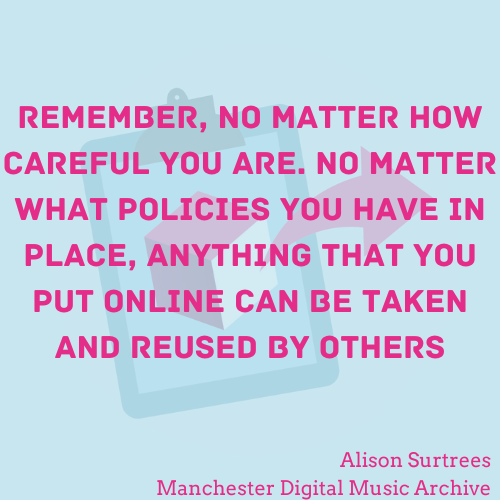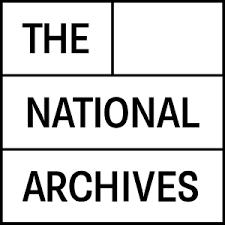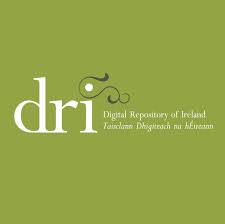Jargon Buster
Glossary
Digital Collection |
The digital content held by your group. More than one digital file relating to the same topic is a digital collection. |
Digital Content |
Digital content is any digital file, record or item held by your group in a digital format |
Lifecycle |
The stages a record goes through when it is being processed for long term use and access. |
Metadata |
Information about the digital content you hold. Also known as data about data. |
Storage Medium |
The place your digital content is stored on. This could range from a laptop or PC, to a USB stick or SD card, to a cassette tape or cloud storage. |
Web Archiving |
The action of preserving webpages from the internet. |
The Internet Archive |
The Internet Archive is a non-profit organization that provides free access to a digital library of cultural artifacts and historical collections. |
UK Internet Archive |
UK based web archiving programme run by the British Library. |
ArchiveWeb |
A web archiving programme that can be used from within a google chrome web browser. |
Web Crawl |
The act of browsing the web automatically and methodically to index or download content and other data from the web. The software to do this is often called a web crawler. |
Copyright |
Copyright is a type of intellectual property that gives the creator of an original work the right to control who can copy or share it. |
A fuller glossary of digital preservation terms can be found at https://www.dpconline.org/handbook/glossary
Acronyms
DPC |
Digital Preservation Coalition. A UK and Ireland based organisation active in digital preservation and responsible for the Digital Preservation Toolkit for Community Archives. |
DPC RAM |
Digital Preservation Coalition - Rapid Assessment Model - A digital preservation maturity modelling tool that has been designed to enable rapid benchmarking of an organization’s digital preservation capability and facilitate continuous improvement over time. |
DAR |
Digital Asset Register - A DAR is a tool for gathering information about digital content to support an understanding of the digital content held by an organization, and to facilitate efficient management of its preservation. |
GDPR |
General Data Protection Regulation - A law that governs how personal data of individuals in the European Union (EU) is processed and transferred. The GDPR is considered the world's strongest privacy and security law. |
NDSA |
The National Digital Stewardship Alliance (NDSA) is an international organization that works to preserve digital heritage. |
OHOS |
Our Heritage, Our Stories - Towards a National Collection spoke project focused on the landscape and fragiliy of community archives and their digital content. This toolkit was created as part of the OHOS project. |
TNA |
The National Archive of the UK. |
Digital Preservation – Just One Thing
Choose / Create Your Content – Level 1
Whether you are just starting to think about creating a collection, or you already have digital content in your care, documenting what you are collecting will make it clear what you want to collect and where you will get the content from.
This will be useful to point to if you are offered content that doesn’t fit with the rest of the collections you hold. It will also help you to identify any gaps that you may want to fill. Identifying where your collections have come from will help with future processing work and give you somewhere to start if you want to collect more records in the future.
The most common way to document what you collect is by creating a collecting policy. A collecting policy aims to set out your principles and criteria for selecting and acquiring collections. A good policy doesn't need to be too lengthy or detailed, as long the statements in it are clear.
Just One Thing
Write a one paragraph collecting policy that states what you will and won’t collect. Make it available to everyone who works with your collections to help you to streamline your collecting process and ensure you only collect the records that fit with your organisation's remit.
This collecting policy template will help you get started.
Next Steps
Creating a more detailed collecting policy will allow you to expand on the type of records you collect, in what format, and why you have made these decisions. The next level will show you what you should be thinking about and how to use your audience to inform the decisions you make about what to collect.
Organise Your Content – Level 1
Naming files is important, not only so you can find them again, but also so anyone accessing the records can easily find what they are looking for.
How you name your files will depend on the content you have, but in general, file names should be as short as possible while clearly identifying the record. You can also include dates in the file name if this is useful but use the same date format for very record (for example 28112012 or 28th Nov 2012).
Just One Thing
Decide how you want to name your files and use this method to name every digital file you collect. Write down the method you have chosen and make everyone who will be naming records aware.
This document contains advice about deciding on and implementing name and date conventions.
Next Steps
Naming all your files in a similar style is the first step of using Naming Conventions. Level two will take this one step further and provide details on how to structure your files to make them more accessible.
Who Does What – Level 1
Have clear roles and responsibilities
It’s essential to have clear roles and responsibilities when working with digital content. By agreeing and documenting the roles and responsibilities within your community group, you can avoid duplicating work, enhance teamwork and effectiveness, and (perhaps most importantly) ensure that any critical activities are always addressed. Staff or volunteers will come and go, and it is important that key responsibilities are understood by all and passed on to someone who can continue to carry them out.
Community groups have historically been good at ensuring some of these key roles are addressed. For example, having a chairperson to give overall leadership and direction or having a Treasurer to ensure someone is responsible for managing finances. In the digital age, there are new and critical responsibilities that should be addressed. These include:
-
Performing backups of digital collections
-
Paying for website hosting
-
Ensuring documentation is up to date
-
Making sure cybersecurity is addressed
Just One Thing
Simply document your key tasks, and who is responsible for them. This is a powerful way of managing the effectiveness of your group over time.
This template will help you to do this.
Next steps…
An annual review of roles can ensure that this information remains up to date, relevant and effective. The next level provides a more detailed guide to managing your group’s responsibilities, knowledge and skills.
Understand Your Content – Level 1
What do you have and where is it?
Knowing what records make up your collection and where they are is one of the most important steps you can take when working with digital records.
Having a list of the content you have and where you can find it will help you efficiently and effectively process your records and save you time. Making sure that everyone who works with your collections also has access to this information is an important step in preserving your content long term.
Just One Thing
Create a simple list that contains the title of the collection, what medium the collection is stored on (server, cloud, external hard drive, laptop etc) and the file path to direct you to the content. This is the minimum required to allow you to start working on preserving your files. Ensure this list is available to everyone who will be working with your content.
A spreadsheet is an ideal format for capturing this information as it makes it easy to search and filter. This template will help you get started.
Next Steps
The information you have listed so far is basic metadata. Metadata is the information you have about the content you collect (metadata means data about data). The more metadata you collect, the more informed about your collections you will be. Level 2 looks at other important metadata you can collect about your content and why.
Keep Your Content – Level 1
Storage Review
All technology has a shelf life, and this includes the medium or devices that your content is stored on. For example, external hard drives tend to have around a five-year life span and cloud storage will only be accessible as long as the bill is paid.
Removable media, such as CDs and DVDs, can be easily lost or damaged. Hard disk drives can malfunction or break. Legacy storage media, such as floppy disks, may not be supported by contemporary computer environments.
Just One Thing
Check that your current storage media for all your content is still accessible and functioning properly. Bear in mind that storage media can sometimes fail suddenly and unexpectedly. Replace or upgrade as needed to ensure your content stays accessible. Replacing storage before you have issues accessing content will save both time and money in the future. This includes making sure that payment for any cloud or off-site storage is up to date and those involved know what they need to do to keep it active.
Use this template to keep track of the storage you have and any changes you make.
Next Steps
Working with the current storage you have is a good first step but carrying out a review of available storage options will help you find out if a more suitable option is available. The next level will give details about the options you have and help you identify the best option for your set up.
Control Your Content - Level 1
Exit Strategy
Having your digital collections locked into a particular system, app, service, or website can be a huge risk. Especially if that system or service is closed down, or you simply want to move it elsewhere.
A common example is the use of Facebook groups by community organizations. They are relatively easy to setup and engage an audience, but if digital photos and other information is collected on a Facebook group, it’s very hard to extract that information so that it can be shared or preserved elsewhere.
It is therefore critical ensure that any software, system, or website that you use has a clear exit strategy that details how you will get your data back if you decide to stop using them.
Just One Thing
If you decide to use a system to manage, preserve, or provide access to your content, make sure you understand the process to get your information back. This information should be included as part of any contract you sign. If it is not there, do not sign the contract and reassess your options.
Next steps…
It is important to verify that you can successfully extract content before committing to using a particular system. Level 2 will explore how you can do this, what to look for as an adequate exit strategy and how to document it.
Make copies – Level 1
Just One Copy
A huge range of threats can endanger your digital collections and the work that’s been put in to create them. Whether it’s computer failure, fire or flood, or simply failing to continue to pay for a cloud storage account, it’s important to not keep all your eggs in one basket. Making more than one copy of digital collections creates means your content is more likely to remain accessible.
Just One Thing
A great way to start is to back up your digital collections to an offsite location. There are a range of ways to do this. Backing up to several external hard drives that are kept at different locations and rotated monthly is a manual approach. Replicating your content to the cloud using a simple cloud provider account is a more automated alternative but may have a higher cost.
Next steps…
Whichever method you choose, it’s critical to ensure that the backup process continues over time and that the additional copy, or copies, that you create are not forgotten about. At the next level we’ll consider how to replicate your content in a way that will mitigate all the common threats and ensure your digital collections will survive the test of time.
Plan to Share – Level 1
Prepare for access
Providing access to your digital collections, as well as preserving them for future generations, is often the end goal of an Archive’s work. But it’s vitally important to consider and manage any potential obstacles to access provision. These might include:
-
Copyright is owned by someone else
-
The collection contains personal information that cannot be shared/must be protected
-
Harm may be done to the communities which created the collections or are described by them
Even where there are no legal obstacles to providing access, there is the potential to negatively impact communities to which the content is bound in some other way. For example, treating content of or about indigenous peoples sensitively and with an equitable approach is essential.
Just One Thing
It is critical to plan any access to digital collections carefully, with a view to avoiding common pitfalls. If you are not 100% sure that you have the necessary rights to provide access to the content, or if you have any concerns that individuals or communities will be harmed by making it available, DO NOT provide access to it until the correct way forward can be confirmed.
Next steps
Thinking in advance about access when you are collecting records (for example, recording oral histories or taking in diaries from individuals) can help ensure you have the permissions you need to provide access. Level 2 looks at how to obtain and document permissions at the collection stage.
Preserve your website - Level 1
Submit Your Website to be Archived
Submitting your website to organizations that capture and preserve websites can be a simple and powerful way of protecting your community archive's digital content. Websites only last as long as they are maintained and paid for. Research shows that community websites can often disappear after only a few years.
Just One Thing
Submitting your website for archiving is straightforward and there are several options.
Many countries have archives dedicated to preserving their national web space. In the UK, The British Library runs the UK Web Archive. You can use the form on their web site to nominate your site for preservation.
The Internet Archive captures websites from around the world. Use the "Save Page Now" feature on their website to point the Internet Archive to capture specific pages of your website.
Next steps…
Submitting your website is a recommended quick win, but if you have time, it's worth making sure that your website is being archived accurately and comprehensively. It can also be helpful to design your website simply to make it easier to crawl. We explore this more in level 2.
Safeguard Your Content – Level 1
Plan for the Worst – Expect the Best
No one wants to think of the worst-case scenario when it comes to the collections they look after. But having a plan of what will happen to your collections if you or the group you work with can no longer care for them is one of the most important steps in preserving your collections for the long term.
Creating a Succession Plan will provide peace of mind that should the worst happen, plans are in place to secure your collections. It is also important to make sure that everyone involved with your group knows what the plan is and how to access it if they need to.
Just One Thing
A one-page plan which documents where the collections could or should go if your organisation can no longer care for them is the focus of this level. Include names and contact details of the people who will be responsible for transferring the collections if this is needed and include any access information that will be required. Do not include names and details of people who have not confirmed they will help.
This template provides more information.
Next steps
Adding more information to this plan will enable the organisation or person taking control of the collection to quickly access your records and move or process them as required. The next level will suggest more additions to the plan and ways to ensure that everyone who needs it has access to this information.
You Are Not Alone
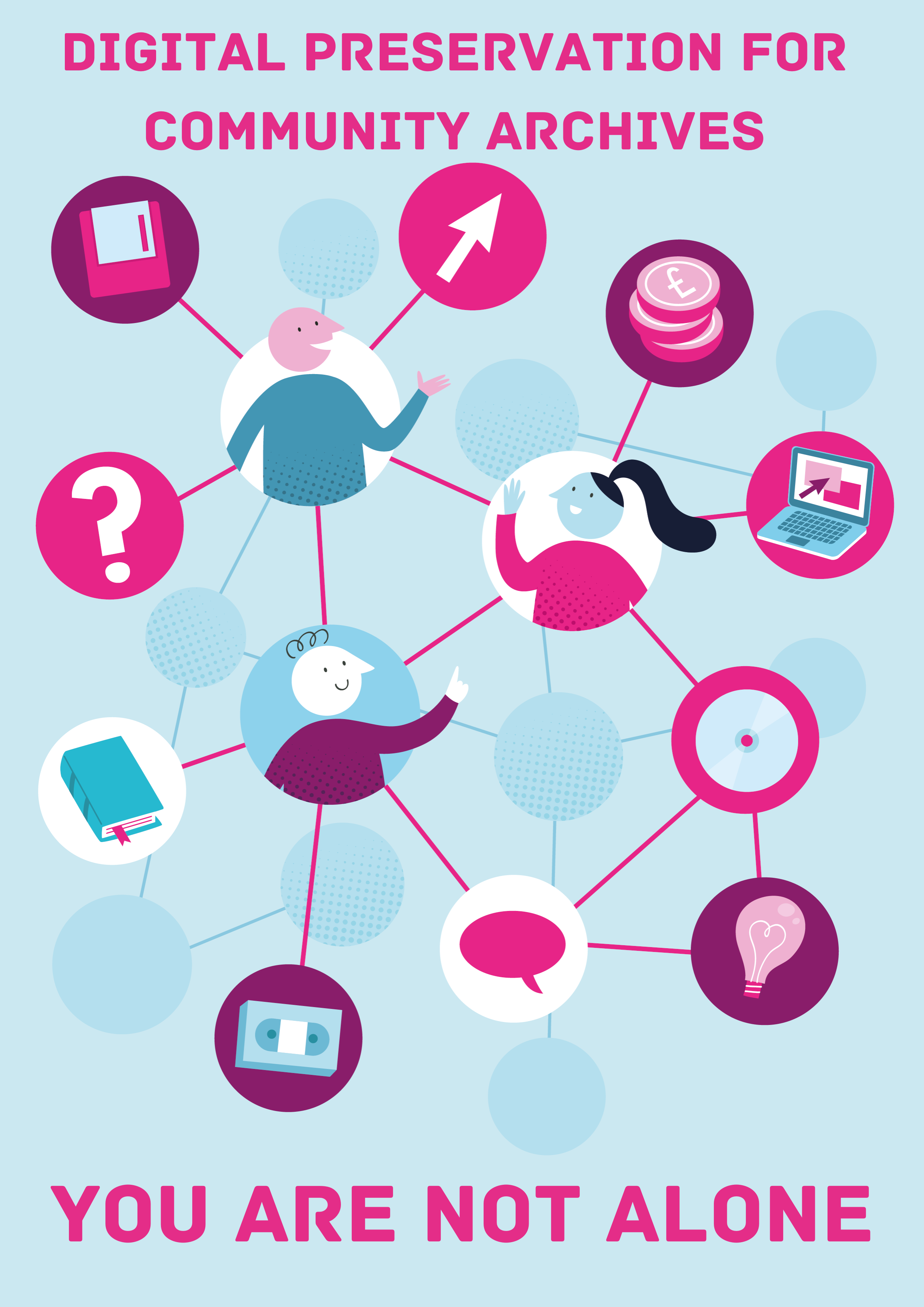 |
Whether you are at the beginning of your journey into the world of digital community archives or are further down the road, it can sometimes feel like you are on your own and which route to take next is unclear. Preserving digital content is a complex and ever-changing task, but you are not alone, and help is out there. It is important to remember that the best option may differ depending on the group you are part of and the records you collect. Every community group working with records is different, but they all share the same passion for collecting and sharing the collections in their care. Your group is best placed to decide what the best option is for the records in your care going forwards. |
Broadly speaking, there are 4 ways your community group can operate. They are:
Collect and Manage Locally – Create, collect and curate your own content and manage it within your own community. You will handle all areas of collection management and promotion on your own.
Collect and donate to archive - Create and collect your own content and pass it to a cultural heritage institution to preserve long-term. You have the option to curate and manage the content before transfer, or you can ask the institution to do this after transfer.
Collect, manage locally and promote nationally - Create, collect and curate your own content and manage it within your own community. You will handle all areas of collection management. You will send your collections data to an institution like TNA’s Manage Your Collections, or the Archives Hub, who will provide access to your catalogue and provide opportunities for Nationwide promotion.
Work with other communities – Collaborate with other community groups to share knowledge and tasks related to management of your digital content.
No matter how your group chooses to operate, there is help and support available at all stages of your digital content preservation journey. We are a global, friendly and welcoming sector and there are a range of organisations and resources available both online and in person. Just some of these are listed below.
National Organisations
Local Help
If you would prefer to seek help locally, every local authority or county council in the UK has an archive with at least one member of staff who will do their best to help you solve any problems you have.
In addition, peer support may be available from other community archive groups in your area. The Community Archives and Heritage Group website has an interactive map where you can search for community groups in your area and find contact information.
Explaining the Lifecycle
|
|
Whether you are at the beginning of your digital preservation journey, or further down the road, knowing the lifecycle of a content that is part of your collections can be extremely useful. Knowing what part of the lifecycle you are working on can help you plan what tasks you want to work on next and how they relate to any future work you might do with your collections. Each section of the lifecycle is described below and aligned with the topics of the toolkit, so you know which section of the lifecycle you are working on. |
|
Lifecycle Section |
Toolkit Topic |
Description |
|
Creation / Collection |
This is the start of the lifecycle where a record comes into existence. The record may have been created by you (for example, an oral history recording or a digital photograph you’ve taken), or it might have been created by a donor who would like to add it to your collection. Once a digital record has been created, you will move to the next stage to decide if the record should become part of your collections. |
|
|
Selection |
The selection stage is where you decide which of the content you have (or have been offered) should become a permanent part of your collection. The most efficient way of doing this is creating a collecting policy. A collecting policy a document which sets out, what material you collect, what you don’t, and what criteria you use to make these decisions. The same criteria should be used every time you are offered, or are involved in creating, material. |
|
|
Description |
Describing your content is essentially collecting together the technical and descriptive information that you think will be most useful for understanding and providing access to your content. Your descriptions will be used to help you locate and work on your collections as well as to describe them to potential users so it’s important to collect and store the information that will be of most use. The same information should be collected about each record and collection. This information should be easily accessible to those working with your collections and, subject to access restrictions, included with any files you provide access to, whether access is online or by any other means. |
|
|
Management |
In terms of digital content, management means the range of tasks carried out that result in your collections remaining preserved and accessible. These tasks range from responsibility defining and planning to information gathering, system review and finance related tasks. Good collections management will reduce the risk of your collection becoming damaged, lost or inaccessible. |
|
|
Storage |
Once you have defined what your collection will contain and described the content, the next stage is to store both the collection, and the information documented about it contains. There are a wide range of storage mediums available. The medium you choose should be secure, stable and easily accessible by members of your group. Storage should be regularly reviewed and replaced if needed. |
|
|
Preservation |
Preservation of your collections involves the technical processes that combine with the management processes described above to keep your collections usable and accessible over time. This can include steps like making copies, using a preservation system, preserving your website or checking your files are still valid. Working through the levels of this toolkit will help you establish what the correct processes for your group are. |
|
|
Use |
Archive collections are usually collected by groups so they can be widely shared and accessed by other people. Digital records can be shared in a range of ways including an online digital exhibition or file sharing software. Before sharing any of your collections, you need to make sure you have the right ownership and/ or permissions in place to do so. |
What is Digital Preservation?
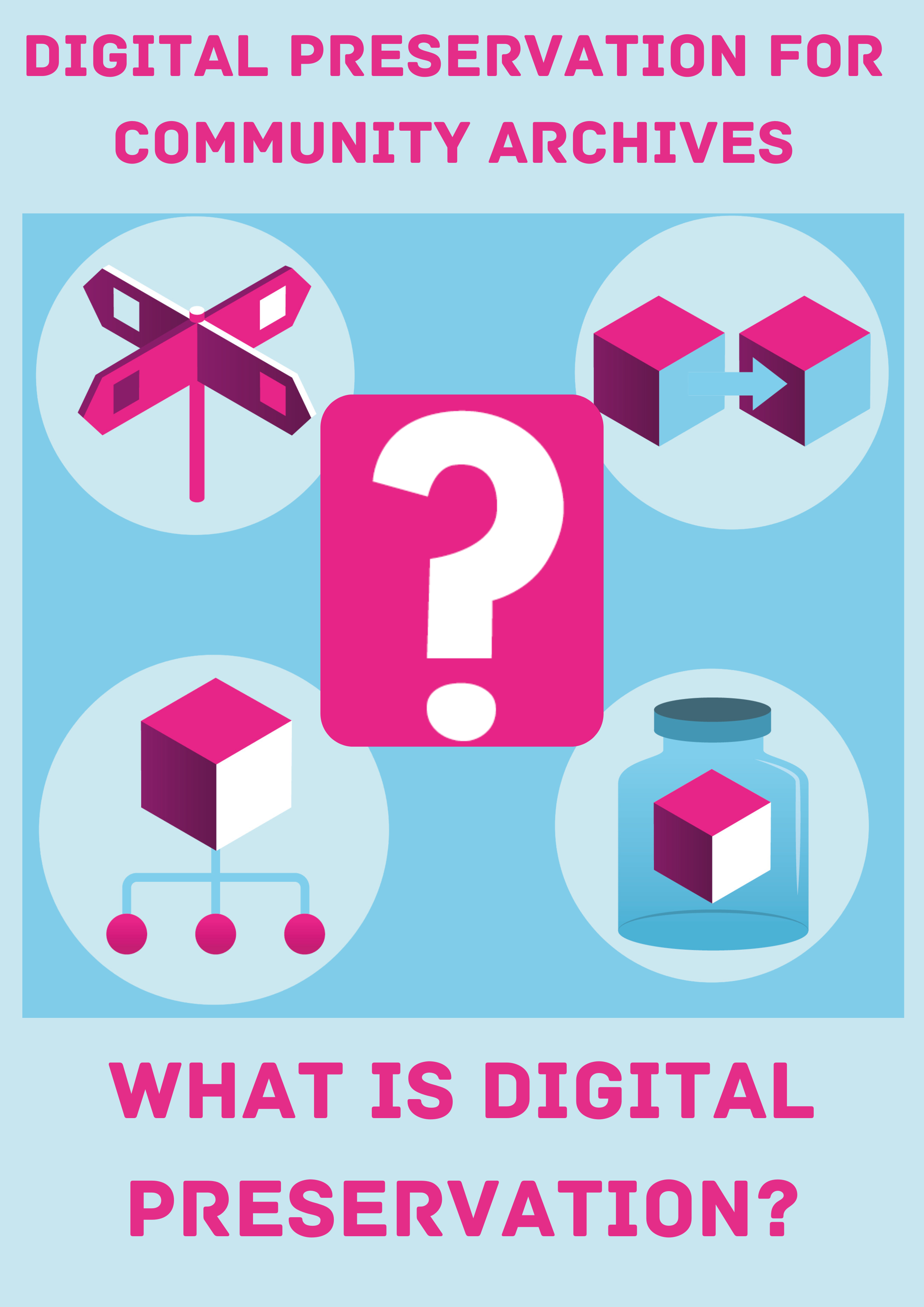 |
The Digital Preservation Handbook describes Digital Preservation as the series of managed activities necessary to ensure continued access to digital materials for as long as necessary ... (digital preservation) refers to all the actions required to maintain access to digital materials beyond the limits of media failure or technological and organisational change. But what does this mean for a community archive and why is it important? Digital collections come in a huge variety of sizes and formats and there is no one size fits all for preserving them. This means that digital collections are very fragile and there are a range of risks involved in preserving this content. For example,
|
The DPC's Bit List of digitally endangered species explains more about the types of records at risk, why they are at risk and what can be done to help preserve them. Community created collections are on this list.
There are three main strands that come together to help ensure effective management and preservation of digital collections. They are;
-
Technology
-
Management
-
Resources
Without some work in all these areas, preservation of digital collections in any group or organisation won’t be possible.
Ultimately, digital preservation is about making an investment in properly managing digital collections with common sense, consistency and an attention to detail. Careful planning for digital preservation will safeguard your assets and avoid the need for costly intervention further down the line. In addition, Documenting what you do, and why you are doing it, will help anyone who needs to preserve your digital collection in the future.
You can find out more here: What is digital preservation?
Why does digital preservation matter?
The collections held by your community groups have value. In most cases this value is historical, and the collections should be preserved so they can be accessed and shared for many years to come. Without digital preservation. Long term access to your collections will not be possible.
Read more in the Digital Preservation Handbook: Why digital preservation matters.
What about digitisation, is it the same thing?
No!
Digitisation is the process of creating digital content from non-digital collections, such as paper volumes, sound recordings on a cassette tape, or film content on VHS tape.
Digital preservation is the preservation of digital content over time. Once your physical content has been digitised, it should then be digitally preserved. Digitisation should not be started without a plan in place for how you will preserve the content you are creating going forward.
How to use this toolkit
 |
The best way to use this toolkit is to focus on the information at the level that works best for your group. You can build capabilities by working through the levels of the matrix in order, or pick and choose the topic you are most interested in. Some advice on how to identify your current stage is below. If you are at the very beginning of your digital preservation work, start with the ‘What is Digital Preservation’, ‘Explaining the Lifecycle’ and ‘You are not Alone’ documents. Then move on to level one topic one and work through the ten topic steps. This will give you a basic digital preservation workflow that you can adapt and add to as your group sees fit. ‘Digital Preservation – Just One thing’ is a downloadable document that will take you through the ten basic steps to implementing your process. If you have started work and need advice on a particular topic, go straight to that topic and use the information from the level that is most relevant to help you build on your current capabilities and processes. It will be useful to read all three levels before deciding which level you would like to work on. The toolkit also includes a series of case studies to show how community archive groups across the UK are operating. These will give you both advice and inspiration. If you are confident working with digital collections, we have provided a list of resources which gives information on additional guides, processes and standards used across the archives and record keeping sector. |
Toolkit Matrix
Topic |
Level 1 |
Level 2 |
Level 3 |
|
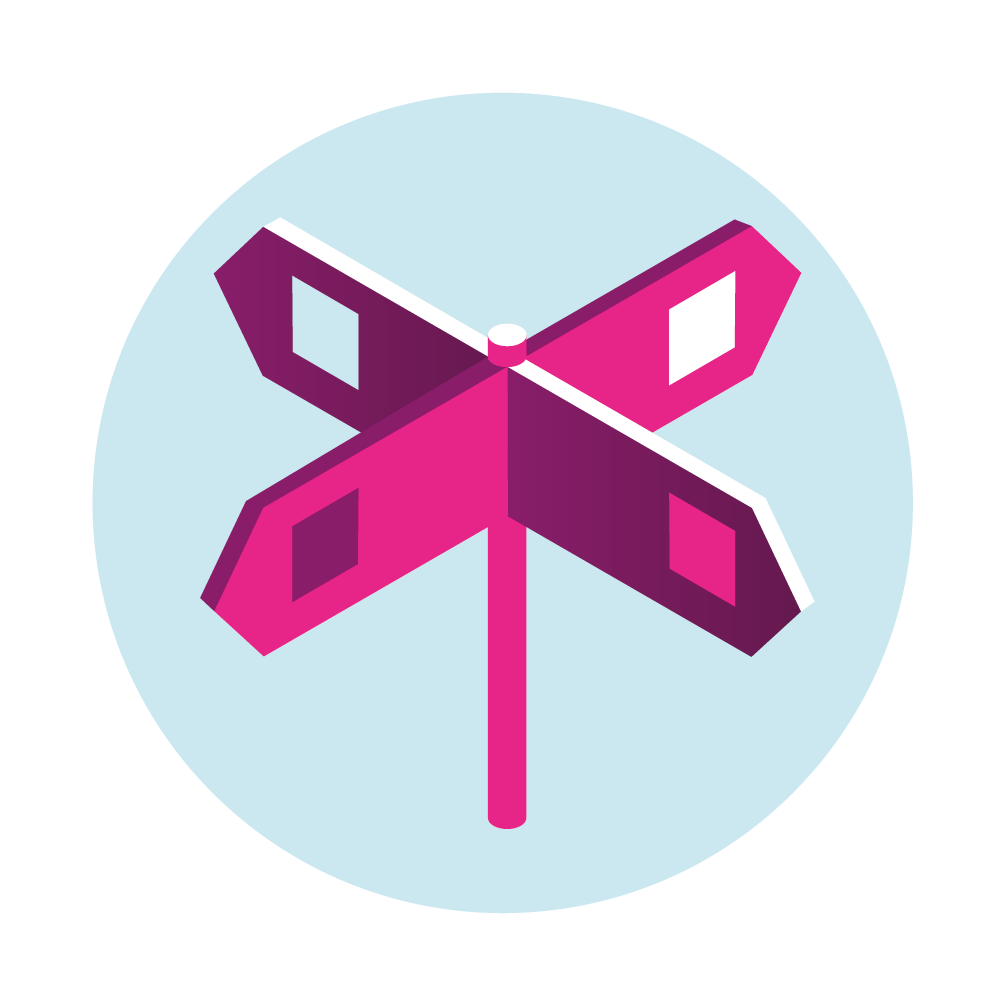
Choose / Create your contentUse this to decide what you will collect and identify where it will come from |
Selecting your content | What to collect | What to keep | |
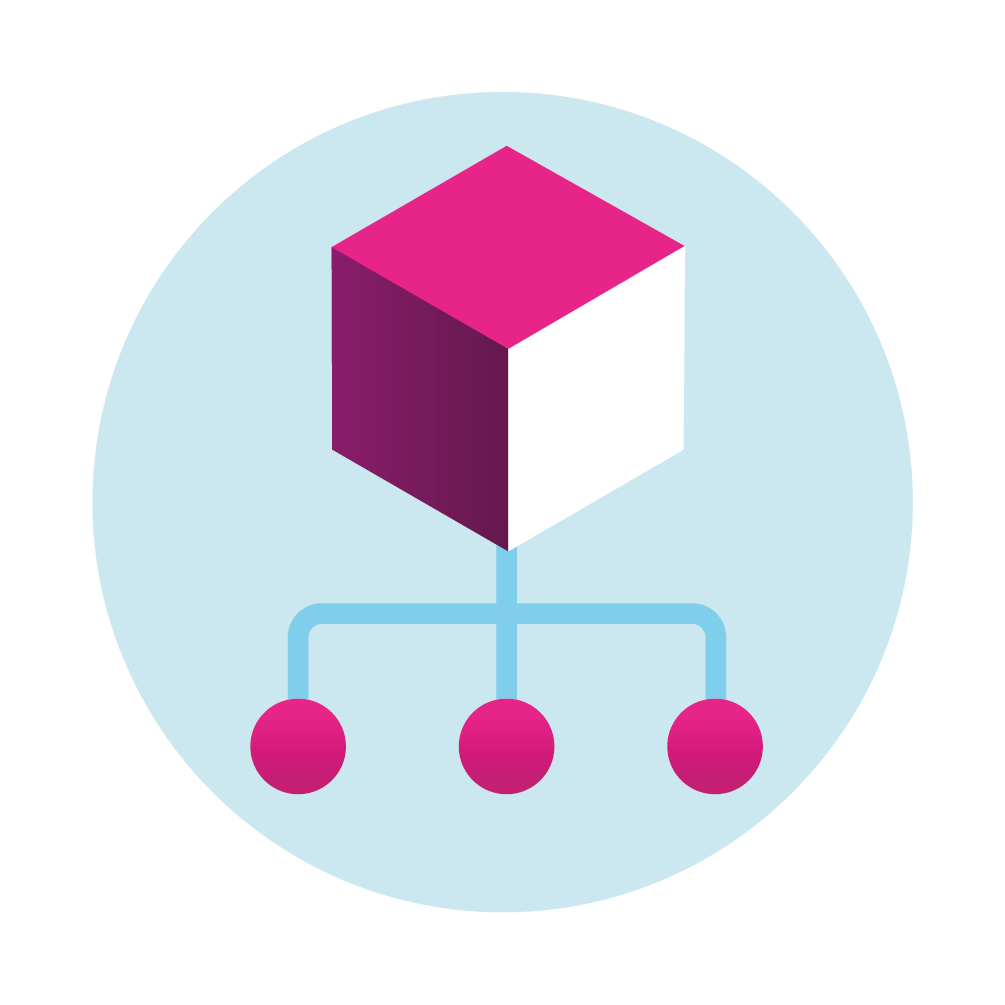
Organise your contentUse this to make your collections easily accessible |
Naming conventions | File Structure | Using a system | |

Who does whatUse this to make sure everyone knows their roles and responsibilities |
Roles and Responsibilities - on a page | More detailed roles and responsibilities | Annual review of roles and responsibilities | |
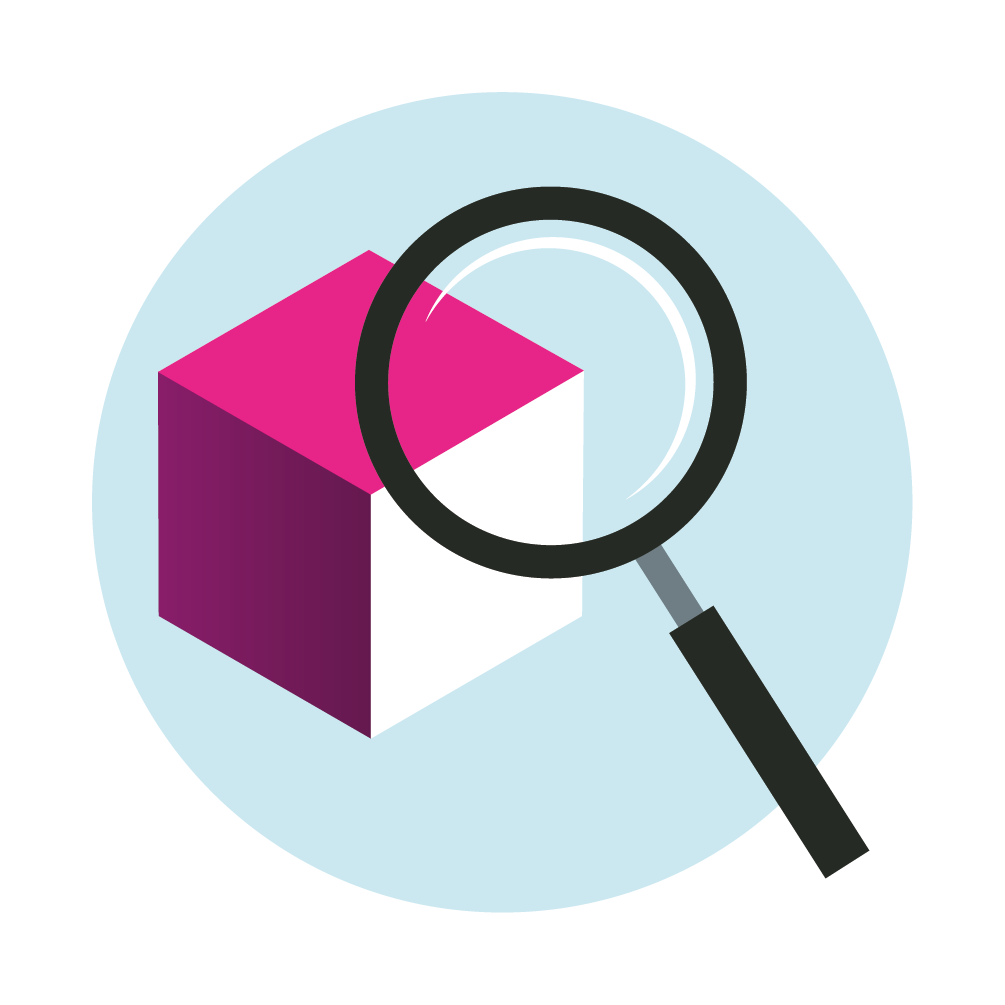
Understand your contentUse this to document what content you have and where it is stored |
What and where your content is | Find this information | Digital Asset Register | |

Keep your contentUse this to keep your storage in working order and accessible |
Storage review | Storage Options | Storing your content | |
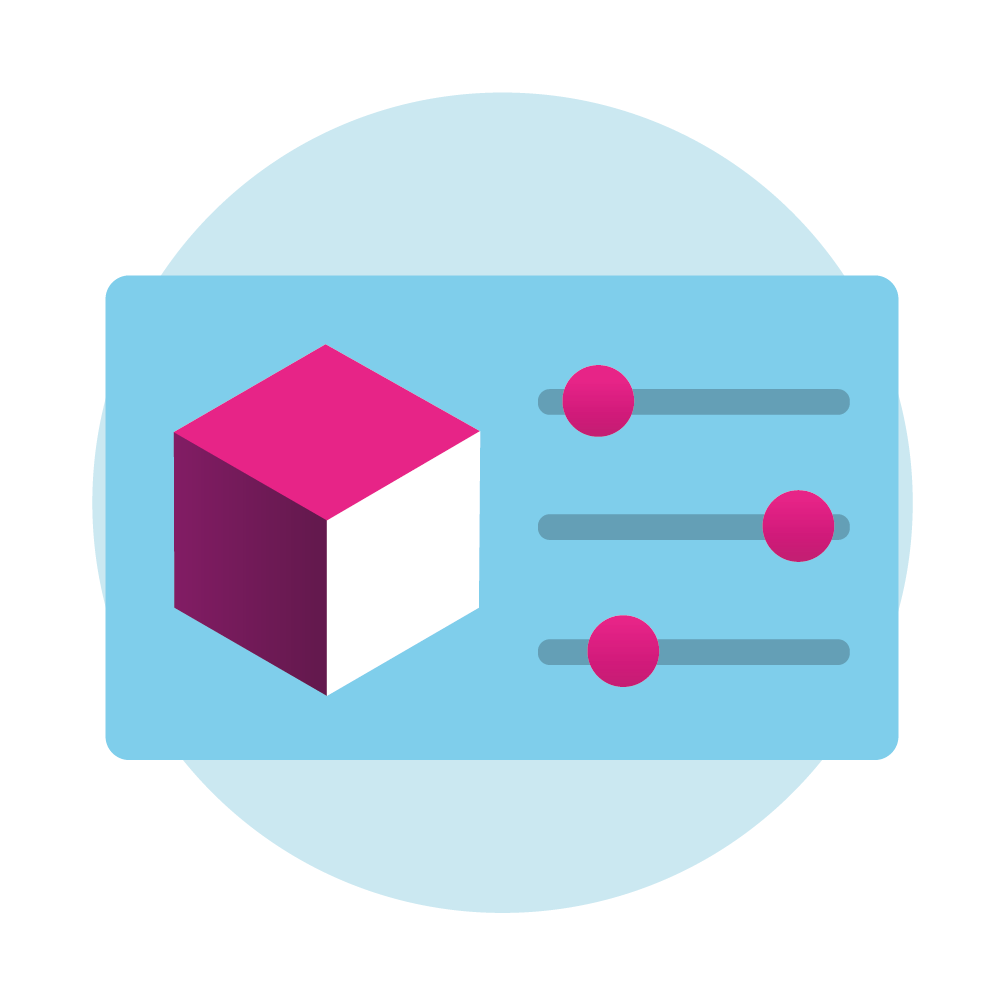
Control your contentUse this to ensure you can always access your content |
Exit strategy | How to talk to suppliers | Check your contracts | |
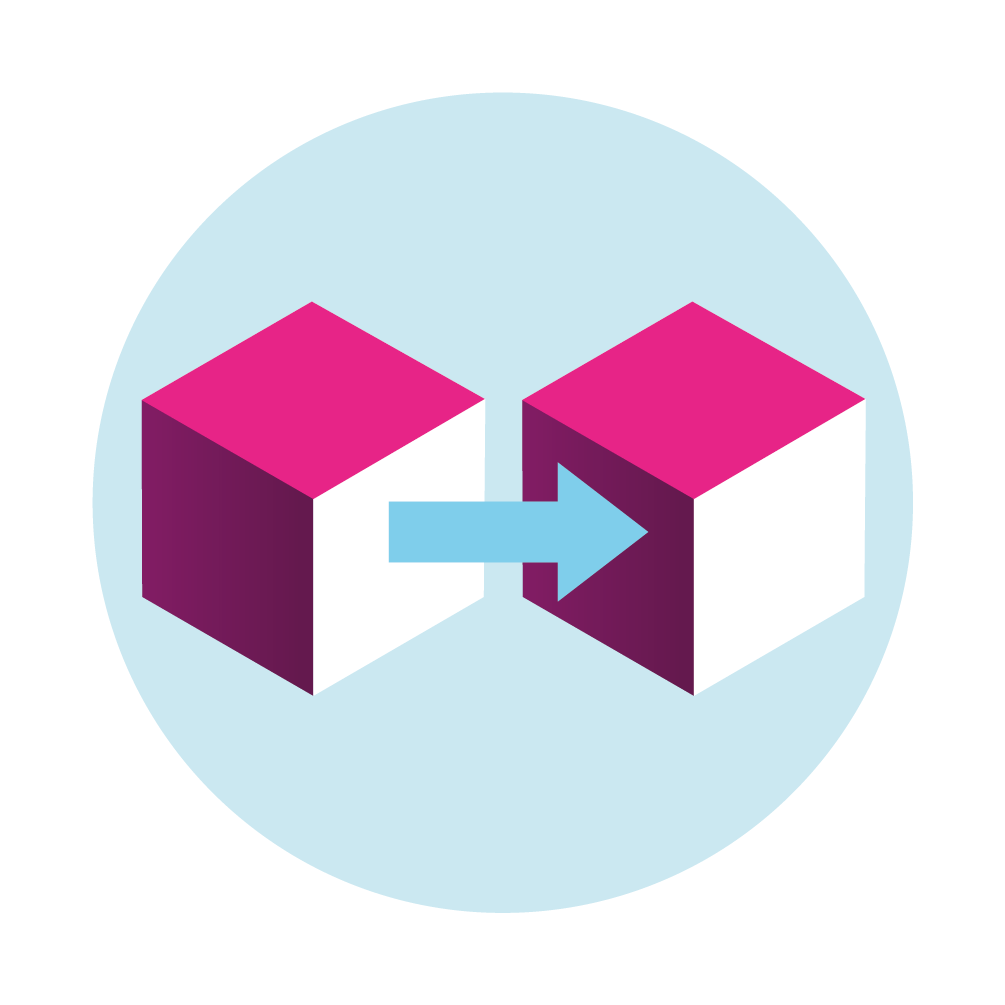
Make CopiesUse this to decide how you will make copies of your content |
Back up your content offsite | The 3 - 2- 1 rule | Check your copies | |
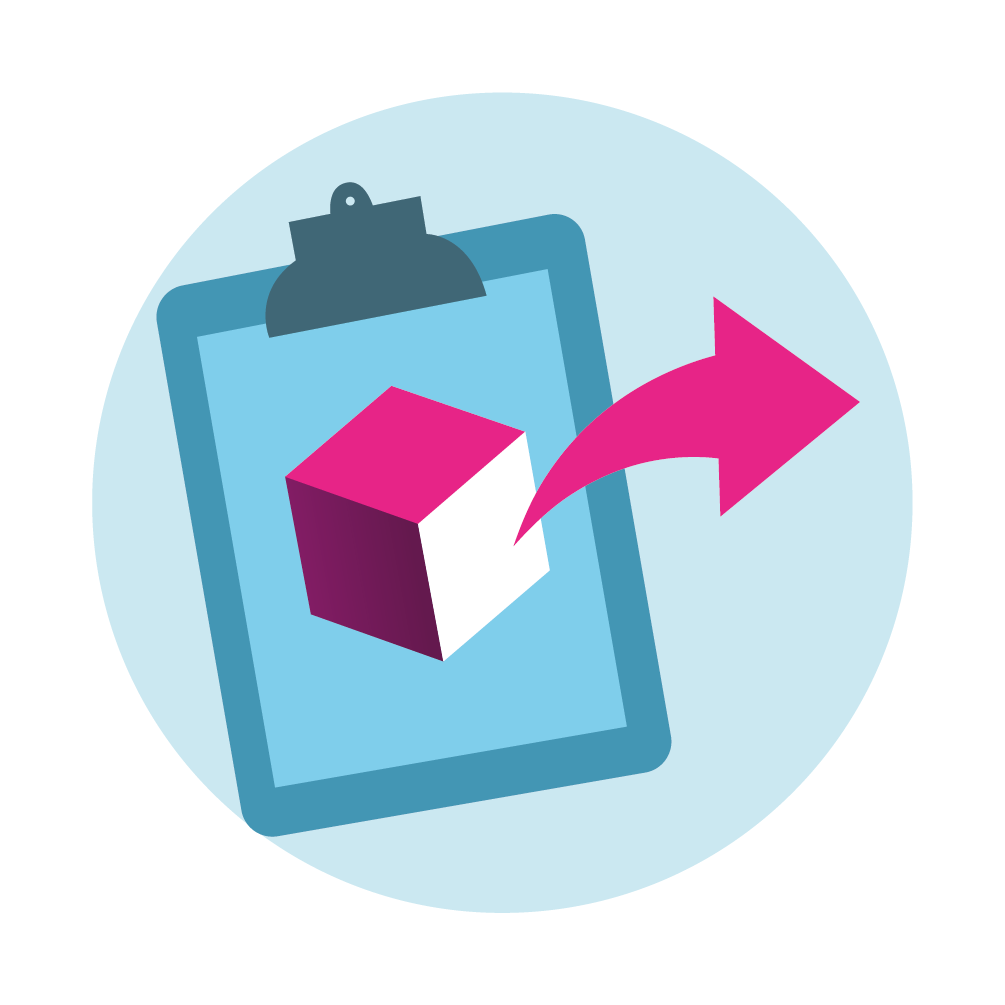
Plan to shareMake sure you have the right documentation to allow you to provide access to your content |
Prepare for access | Permission to share | The rules of access | |

Preserve your websiteEnsure the long term preservation of your website by submitting it for archiving |
Submit your URL to be archived | Make your website archivable | Archive your website | |

Safeguard your contentCreate a succession plan in case your organisation closes |
Plan for the Worst – Expect the Best | The More Information, the Better | Cybersecurity | |
Community Archives Digital Preservation Toolkit
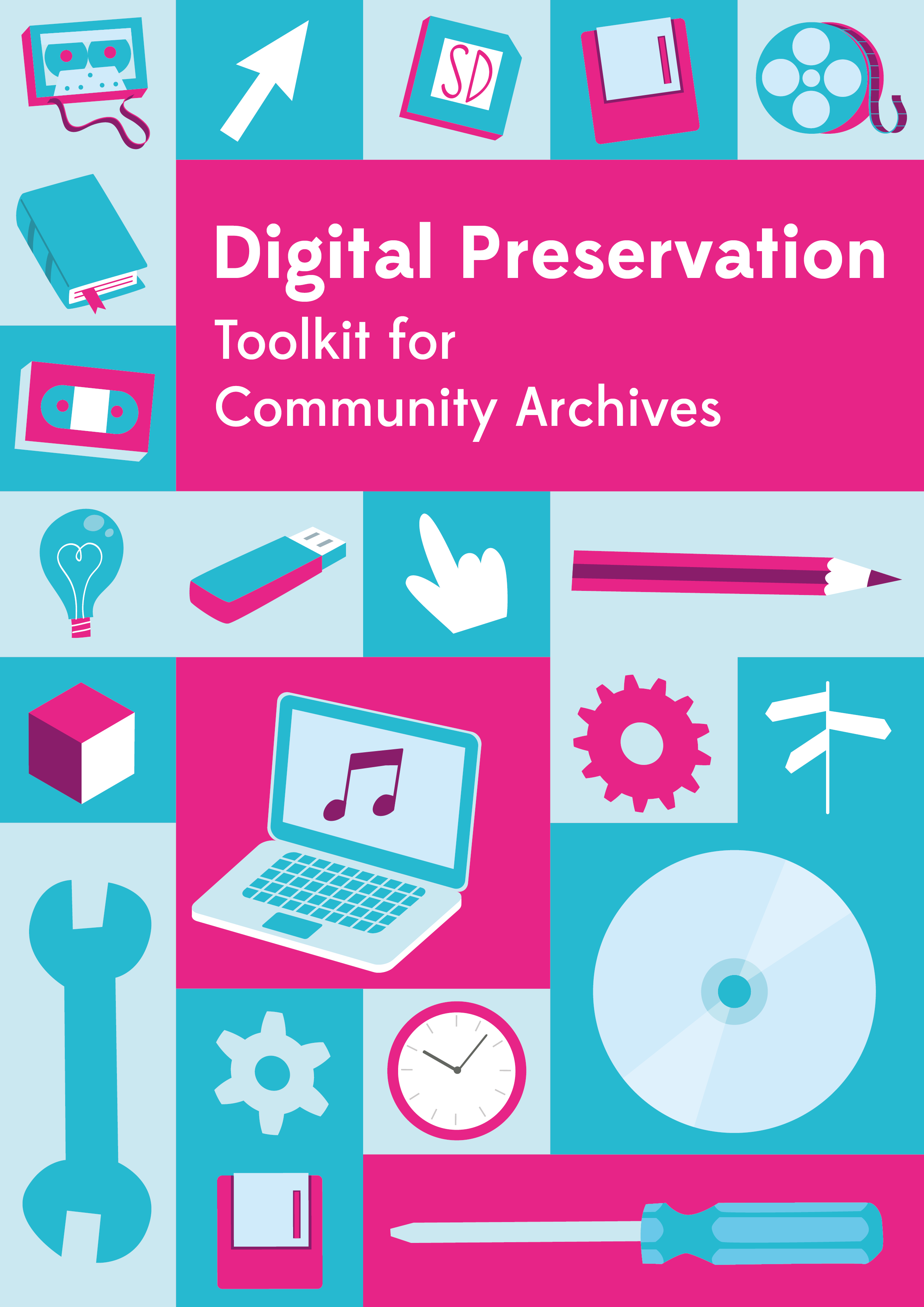
Welcome to the Community Archives Digital Preservation Toolkit. This toolkit has been designed in collaboration with a wide range of Community Archive groups to enable you to tackle preservation of your digital collections.
Digital Preservation can be complex, and there is no one size fits all process or workflow that works in all situations, but there are simple steps you can take to help safeguard your digital collections. This toolkit guides you through the basics in a series of levels to ensure that no matter where you are with your digital preservation journey, you will be able to find and implement guidance that’s relevant to you.
Working to preserve your collections for the future is an important task and small steps can have a large impact. The toolkit has been designed to empower you to work on your digital collections with confidence. It will be continuously improved and added over time so if you have feedback or suggestions, please send your thoughts to karynDOTwilliamsonATdpconlineDOTorg.
 |
How to use this toolkitAn introduction to the toolkit and how it can be used. Use this to find out more about how the toolkit works and what sections will help you most. |
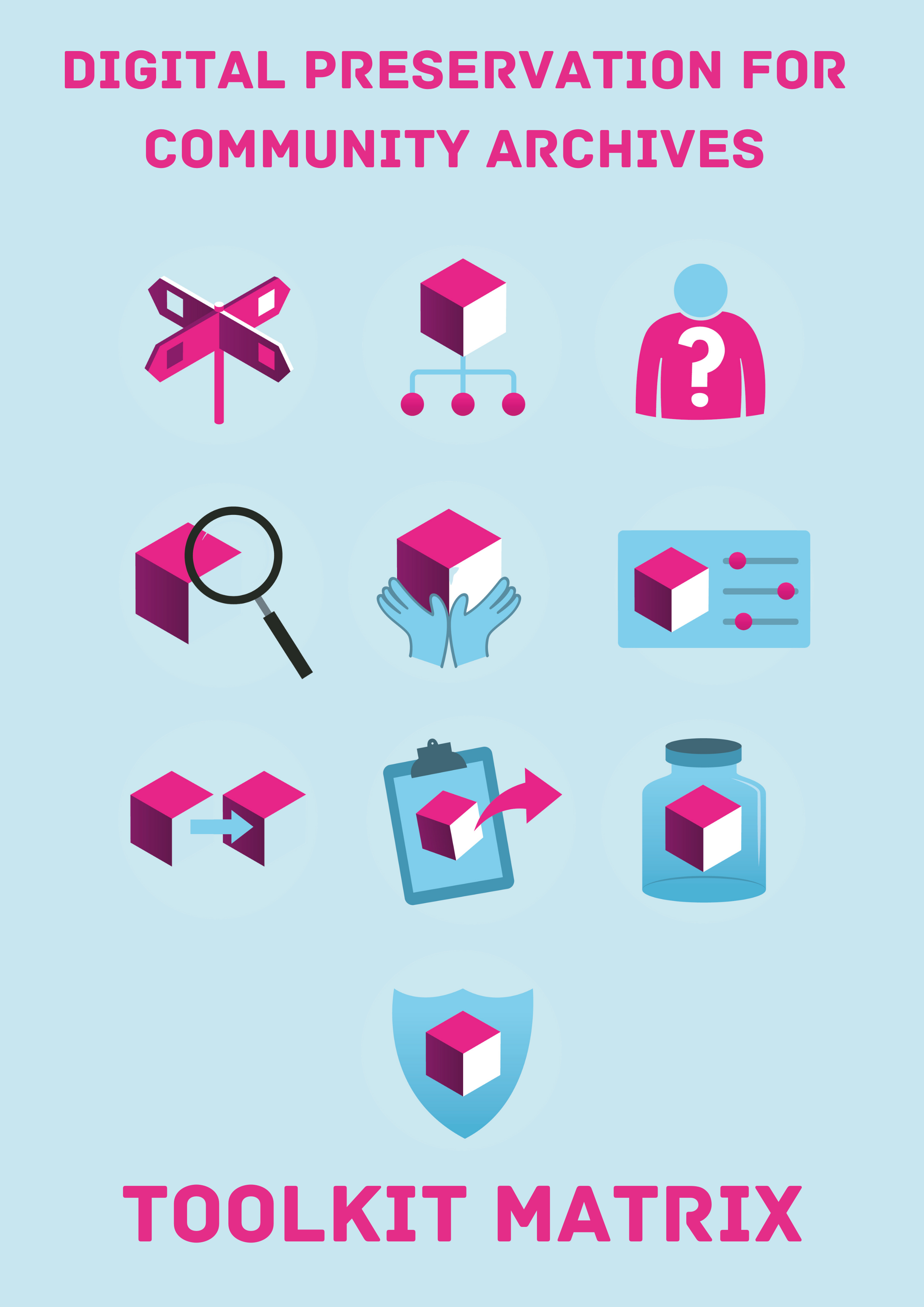 |
Toolkit MatrixAll the toolkit topics and level subjects arranged together in one place to help you decide what areas may be of interest to you. Use this to see what is covered in each level of the ten toolkit topics. |
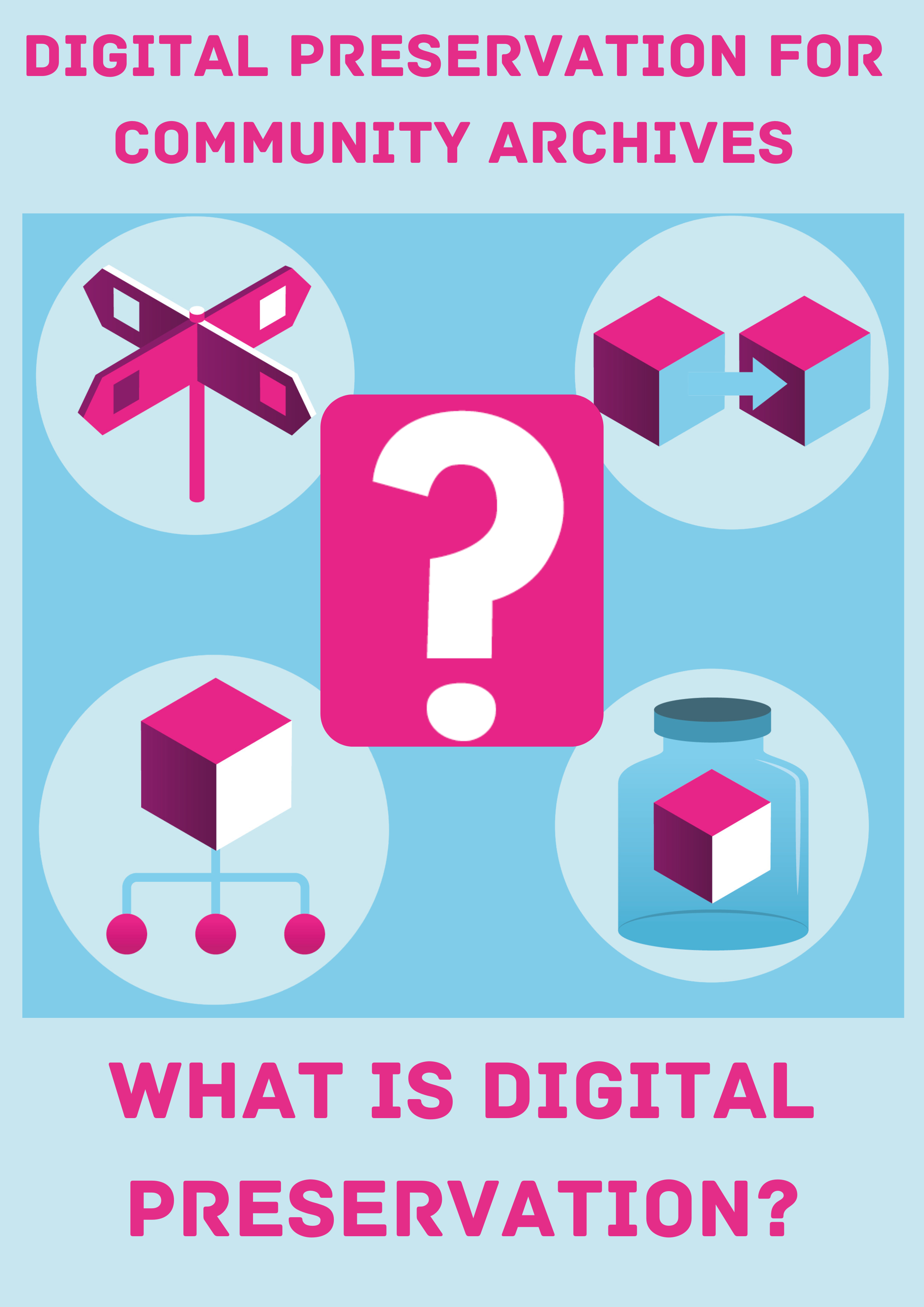 |
What is Digital Preservation?An introduction to the concept and practices of digital preservation and why we do it. Use this to find out what digital preservation is, what it is not, and why it is important. |
 |
Digital Preservation – Just One ThingThis resource pulls all of the level one information together into a handy step by step guide. Use this if you need a step-by-step workflow to get you started on your digital preservation journey. |
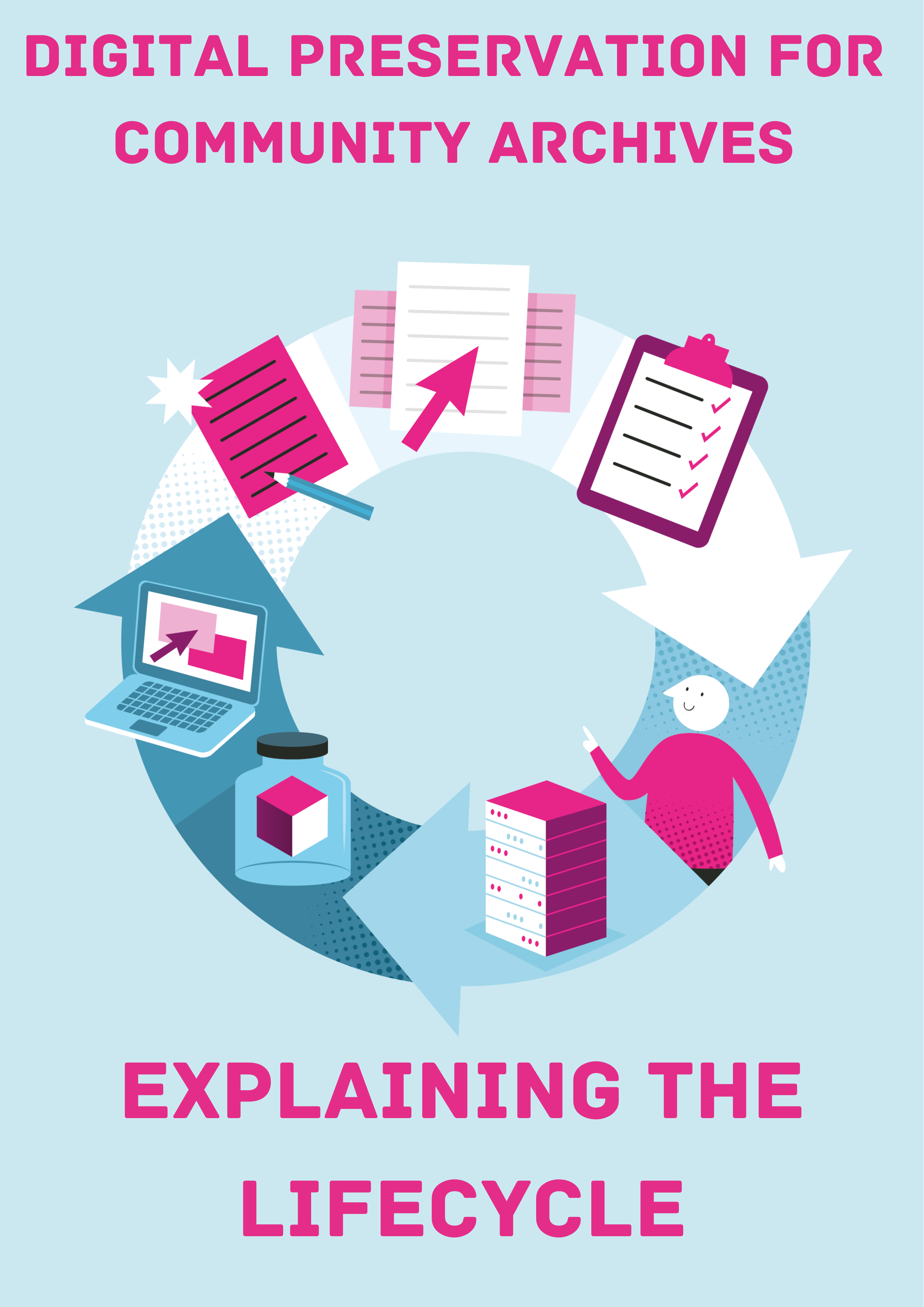 |
Explaining the LifecycleIntroduction to the record lifecycle, which explains about the processes a digital file goes through on its journey from creation to preservation and access. Use this to learn about how the topics in the toolkit link to the record lifecycle. |
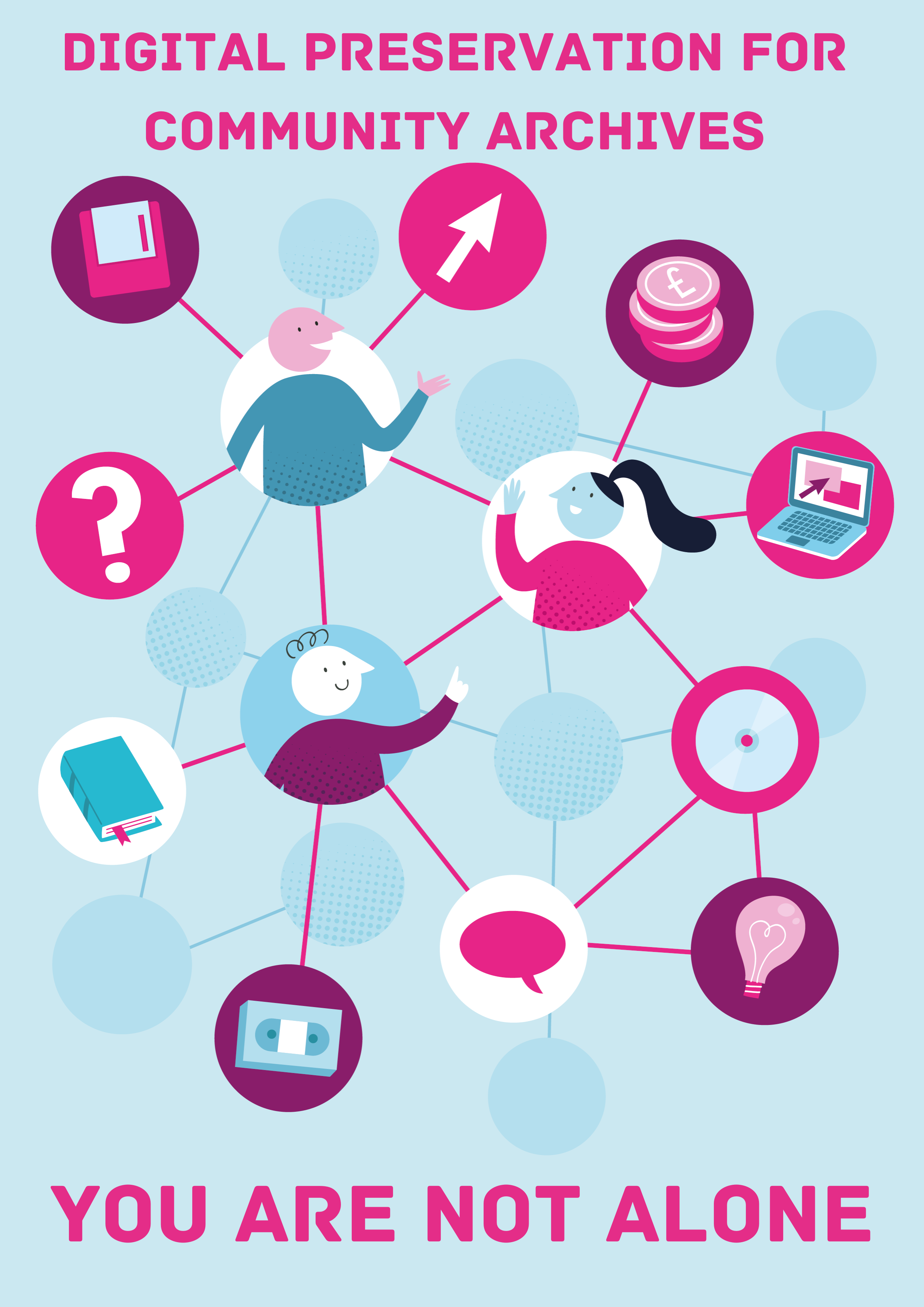 |
You Are Not AloneCollaboration is key to the success of digital preservation. This document details the options you have and how you can find out more. Use this to learn about your options for collaboration with archive professionals and other community groups. |
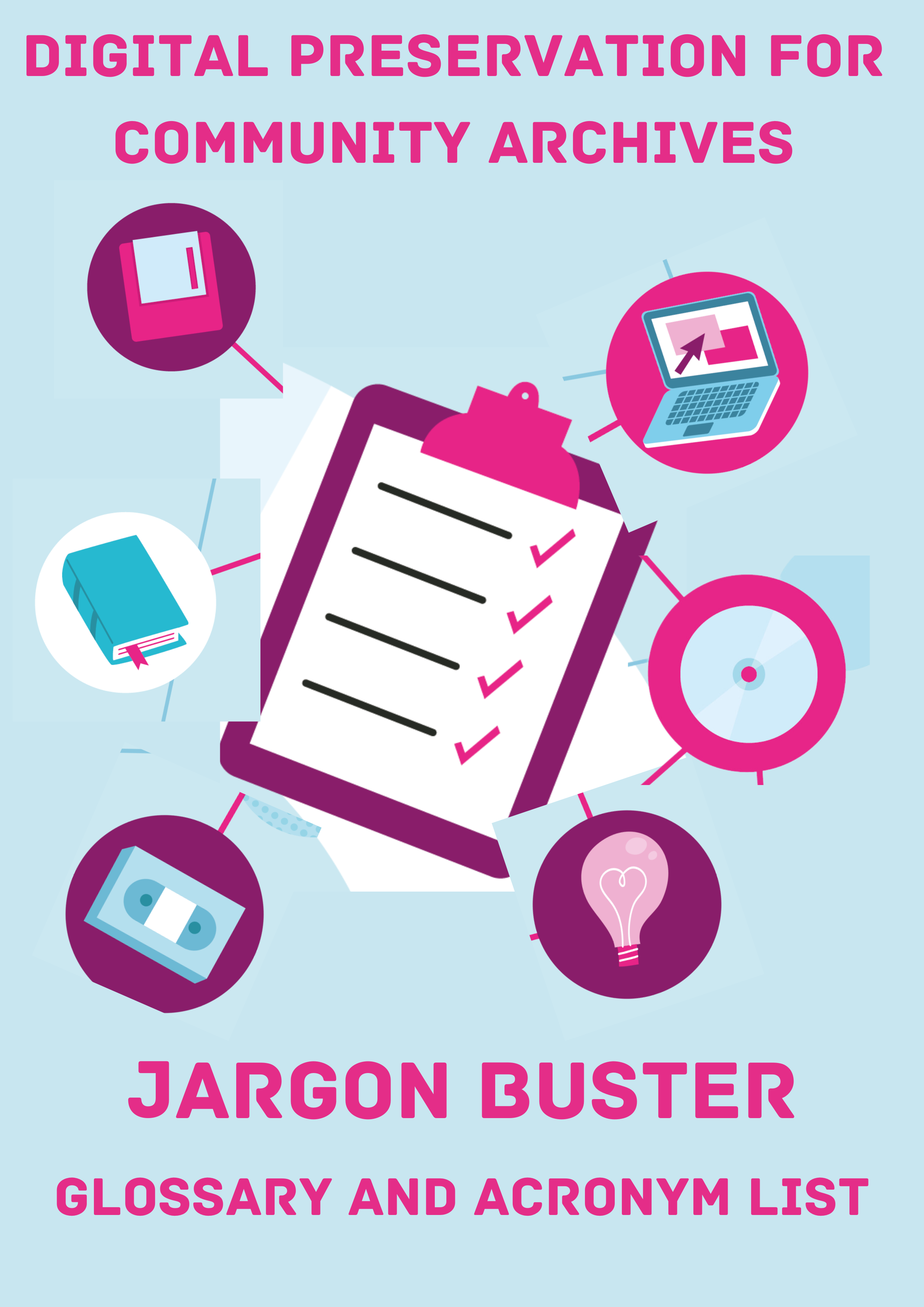 |
Jargon BusterAcronym and glossary list of technical terms used within the toolkit Use this if you find and terms or acronyms in the toolkit you don’t understand. |
 |
Case StudiesA range of community archives have written about how they work with their digital content. Read their experiences here. Use this to read more about what processes and practices other community groups are using to preserve their digital content. |
 |
What Next? Resource ListThe toolkit provides a range of options to get you started on your digital preservation journey. This resource is for those who want to take the next step and build on what has already been achieved. Use this to find out what other learning resources are available once you have used everything applicable to you from the toolkit. |
|
Suggested citation of current version |
Digital Preservation Coalition (2024). Community Archives Digital Preservation Toolkit [http://doi.org/10.7207/communitytoolkit24-01] |
|
Last updated |
November 2024 |
|
Date of next planned review |
2027 |
Digital Asset Register - Example Interview Questions
The following is a set of example questions that might be used for an interview to gather information about the digital content that should be recorded in your organization’s DAR. They can be used as a starting point for developing your own question set: adding, removing, or tailoring the questions as needed to reflect the information you need to gather, how your interviews will be carried out, and organizational culture and working practices. This list is meant to be relatively comprehensive, so it is unlikely you would aim to cover all of these in a single interview session. Additionally, you may wish to consider the terminology used (are there particular terms used in your organization? Will you need to explain terms?)
- How does your role relate to the creation, acquisition, and/or management of digital content?
- Is there any particular digital content of digital content that you create, acquire, and/or manage?
- What is their purpose/significance?
- Is it important that they be preserved?
- Who owns the digital content? (e.g. the organization, a partner organization, a donor, etc.)
- Are there any agreements in place in relation to ownership, use, and/or intellectual property rights?
- Who has ultimate responsibility for managing the digital content?
- What types of content are included? (e.g. file formats)
- How much digital content is there? (e.g. in MB or GB)
- Is the digital content expected to grow? Can you estimate by how much and when?
- Are there multiple versions of particular content?
- What tools, equipment, and/or software are used in the creation, acquisition, and/or management of the digital content?
- Do you maintain, or know of, any documentation in relation to the digital content? (e.g. metadata, technical documentation, catalogue records, a data management plan.)
- Where is the digital content stored?
- Is it backed-up regularly? How?
- Are there security measures in place? (e.g. permissions needed to access, password protection)
- Does the digital content contain any sensitive data? (e.g. personal data, proprietary information about the organization that should not be shared)
- Are there any particular risks to the digital content?
- How long do we need to preserve and retain the digital content for?
- Has there ever been any data loss?
- Could the digital content be recreated if it were lost?
- Is access provided to the digital content? (e.g. to other colleagues, research partners, members of the public)
- Who are the current users of the content?
- Are there any other groups who might use the content in the future?
- Are there any ethical issues in relation to providing access? (e.g. the content includes information first nations/Indigenous peoples or vulnerable groups)
- Are there any other people you think I/we should talk to as part of this information gathering process?
- Is there anything else you would like to add?
Subcategories
Template for building a Business Case
This section provides guidance on the content that will be useful to include in your business case, but it will likely need to be adapted to the structure used in your organization’s template.