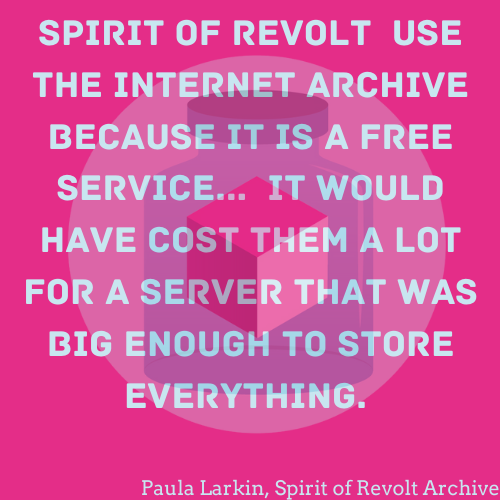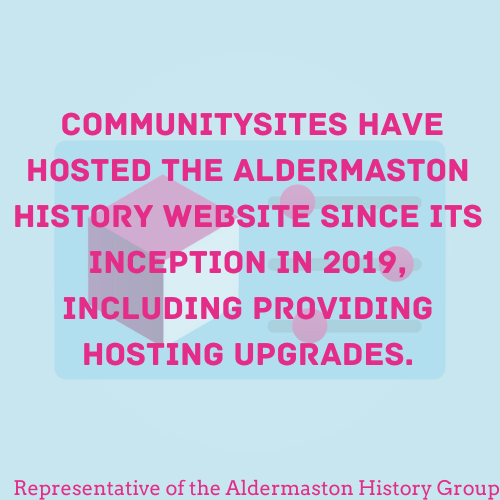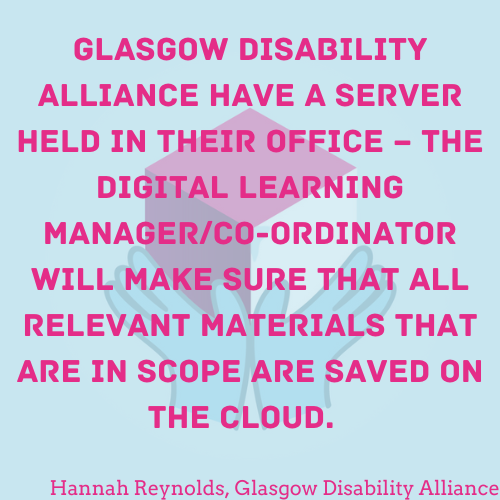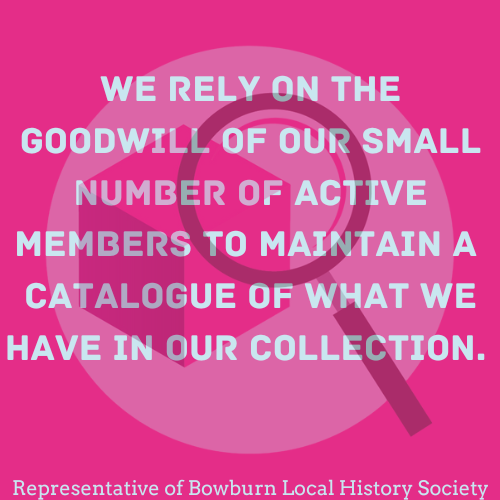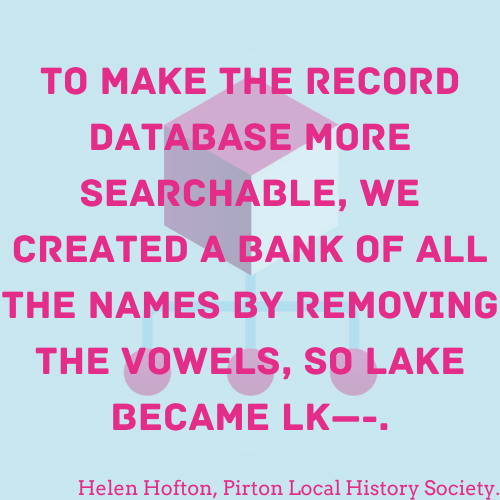Preserve your website
Ensure the long term preservation of your website by submitting it for archiving.
Plan to share
Make sure you have the right documentation to allow you to provide access to your content.
Understand your content
Use this to document what content you have and where it is stored.
Choose/Create your content
Use this to decide what you will collect and identify where it will come from.
What Next? Resource List
 |
This toolkit has provided a series of basic practical guidance to get you started on your digital preservation journey. If you would like to learn more about a particular topic or build on the processes you have already put in place, the resource list below is a good place to start. It has been split into the toolkit topic sessions for ease of searching. |
General Guides - The resources here give an overview of a range of digital preservation tasks
|
Novice to Know How – Digital Preservation Coalition |
Novice to Know How is an online digital preservation training basics course. The course covers basic digital preservation policy and procedure and gives guided demos of some software options. |
|
Tech Watch Reports and Guidance Notes – Digital Preservation Coalition |
These are a series of reports and guidance notes on a wide range of digital preservation topics. They are in depth and can be quite technical in language and topics covered. |
|
Digital Preservation Handbook – Digital Preservation Coalition |
The Digital Preservation handbook is a how- to guide for all things digital preservation. |
|
COPTR helps practitioners find tools needed for long term digital preservation tasks. It describes 611 tools and 36 workflows. |
|
|
Specific area of COPTR where practitioners upload their workflows for others to see and learn from or implement in their own groups. |
|
|
Digital Repository of Ireland Guide to archiving digital records for volunteer and community groups |
Guide for volunteer, grassroots and community groups, created to assist them with cataloguing and preserving their digital records. |
Choose/ Create Your Content
|
Guidance on how to select the content that will form your digital collections. |
|
|
The National Archive UK Suggested Collecting Policy Elements |
Guidance on possible elements that you may want to include in your collecting policy. |
Organise Your Content
|
Guidance and examples relating to how to name your files. |
|
|
Simple explanation of how archival hierarchies are used. |
|
|
Information and examples relating to archival hierarchies and levels of description. |
Who Does What
|
Toolkit to help you create a digital preservation policy. |
|
|
Toolkit with practical advice and guidance on how to make sure all group members are well trained to do the role they are doing. |
Understand Your Content
|
Digital Preservation Coalition Digital Asset Register Training |
In dept training focused on why you should and how to create a digital asset register. |
|
The complete standard and information about Dublin Core, the file information standard used in level 2 of this topic. |
|
|
A tutorial showing you how to use DROID. DROID is a file identification tool that provides you with information about your files that you can transfer into your digital asset register. It is easy to install and use. |
Keep Your Content
|
Guidance on storage and how to transfer your content to a new storage medium safely. |
|
|
Scottish Council on Archives Getting Started with Fixity Pro |
A tutorial showing you how to use Fixity Pro. Fixity Pro is explained in level 3 of this topic. |
Control Your Content
|
The National Digital Stewardship Alliance (NDSA) Good Migrations Checklist |
A list of things to do and issues to consider when moving digital materials and metadata to new digital preservation systems. |
|
Toolkit providing practical advice on guidance on the steps to take when looking at new software systems. |
Make Copies
|
Tutorial showing you how to use Teracopy. Teracopy is a tool which allows you to safely make and transfer copies of your digital collections. |
Plan to Share
|
A range of easy-to-understand resources about Copyright. A good place for beginners to start. |
|
|
Chartered Institute of Library and Information Professionals (CILIP) Copyright Training |
A range of resources focused on Copyright |
|
UK Information Commissioners Office GDPR Guidance and Resources |
Up to date advice and resources to help you navigate GDPR regulations and sensitive data sharing. |
|
Advice on licensing your created content so it can be shared and with no restrictions. |
Preserve Your Website
|
User Guide for ArchiveWeb browser extension from level 3 of this topic |
|
|
User guide for the software required to play the files created using ArchiveWeb outside the browser extension (once the files are downloaded). |
|
|
A guide to creating web pages which are easier to archive using web archiving methods. |
|
|
An online tool which evaluates if a website will be archived correctly by web archives, such as the Internet Archive. |
Safeguard Your Content
|
The National Digital Stewardship Alliance (NDSA) Levels of Digital Preservation |
Technical matrix which describes different levels of preserving digital content. |
|
Comic strip that gives advice about creating passwords. |
|
|
Model that allows you to benchmark your progress across a range of digital preservation topics. Level up with RAM contains a range of useful resources related to all of the topics in this toolkit. |
Subcategories
Template for building a Business Case
This section provides guidance on the content that will be useful to include in your business case, but it will likely need to be adapted to the structure used in your organization’s template.