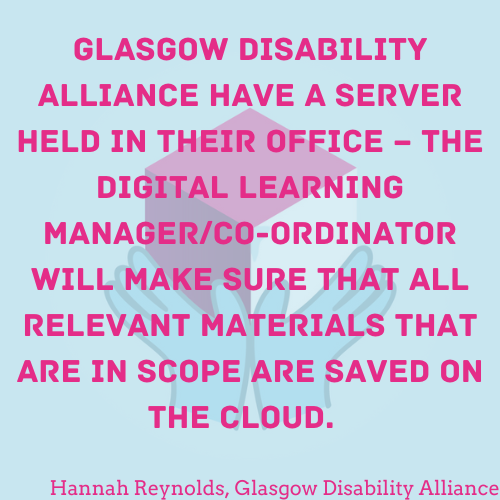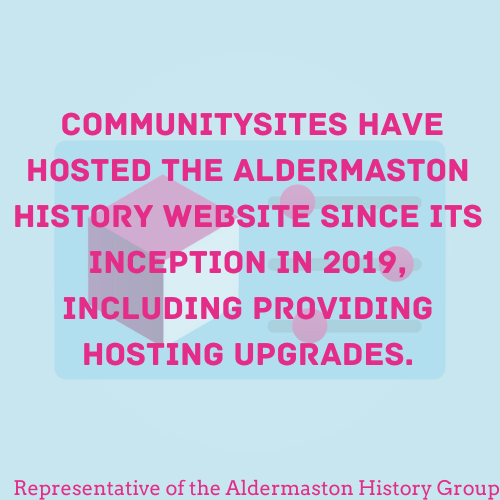Keep Your Content – Level 1
 |
Storage ReviewAll technology has a shelf life, and this includes the medium or devices that your content is stored on. For example, external hard drives tend to have around a five-year life span and cloud storage will only be accessible as long as the bill is paid. Removable media, such as CDs and DVDs, can be easily lost or damaged. Hard disk drives can malfunction or break. Legacy storage media, such as floppy disks, may not be supported by contemporary computer environments. |
Just One Thing
Check that your current storage media for all your content is still accessible and functioning properly. Bear in mind that storage media can sometimes fail suddenly and unexpectedly. Replace or upgrade as needed to ensure your content stays accessible. Replacing storage before you have issues accessing content will save both time and money in the future. This includes making sure that payment for any cloud or off-site storage is up to date and those involved know what they need to do to keep it active.
Use this template to keep track of the storage you have and any changes you make.
Keep Your Content – Level 2
 |
Storage OptionsNow that you know the storage you have is functional and accessible, it is worth looking into what options you have for long term storage of your content and any copies you make. Technology is constantly changing and researching the options currently available could not only save your group money but may also lead to a more suitable storage solution for your content. Some of the storage options currently available are detailed below along with some pros and cons of each. |
External Hard Drives
External Hard Drives are the same storage drives used inside laptops and desktop PCs, but they are encased independently and connect to a computer via an external connection, usually USB cable.
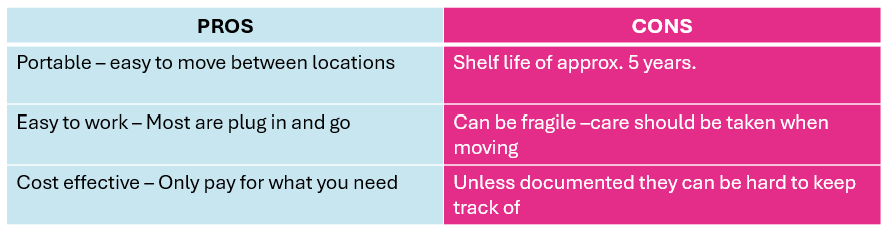
Third Party Cloud Storage Provision
These involve paying a fee (usually monthly) to a third-party service provider, to send copies of your digital content over a network. The provider may also maintain backups for you as part of the service.
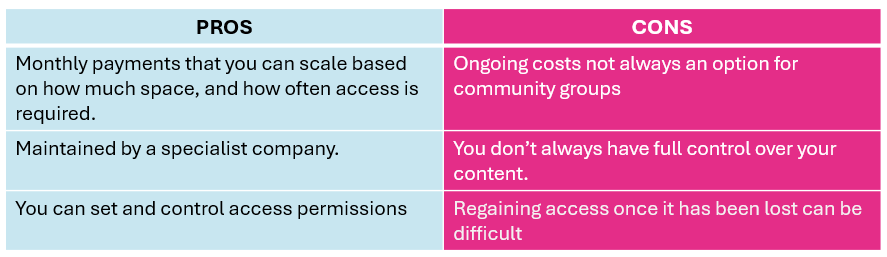
Network Attached Storage
A NAS is a storage device connected to a network that allows storage and retrieval of data from a central location, usually on your premises. You can control access permissions to further protect your content.
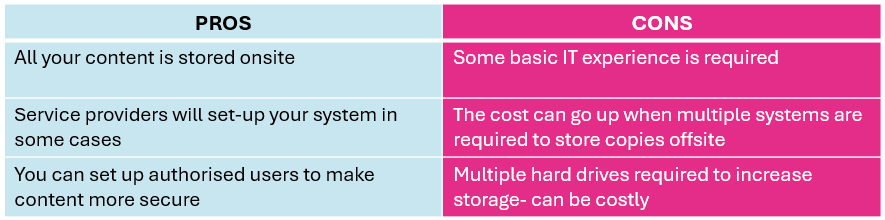
Keep Your Content – Level 3
 |
Storing Your ContentNow that you know what storage you currently have, and you know your options, it makes sense to look at what your current storage requirements are and how they might grow over time. Information gathered in your Digital Asset Register can help with this process. It will enable you to look at the best storage option for your content and put a plan in place to move your content should you ever have the funds and resources to do so. |
Control Your Content - Level 1
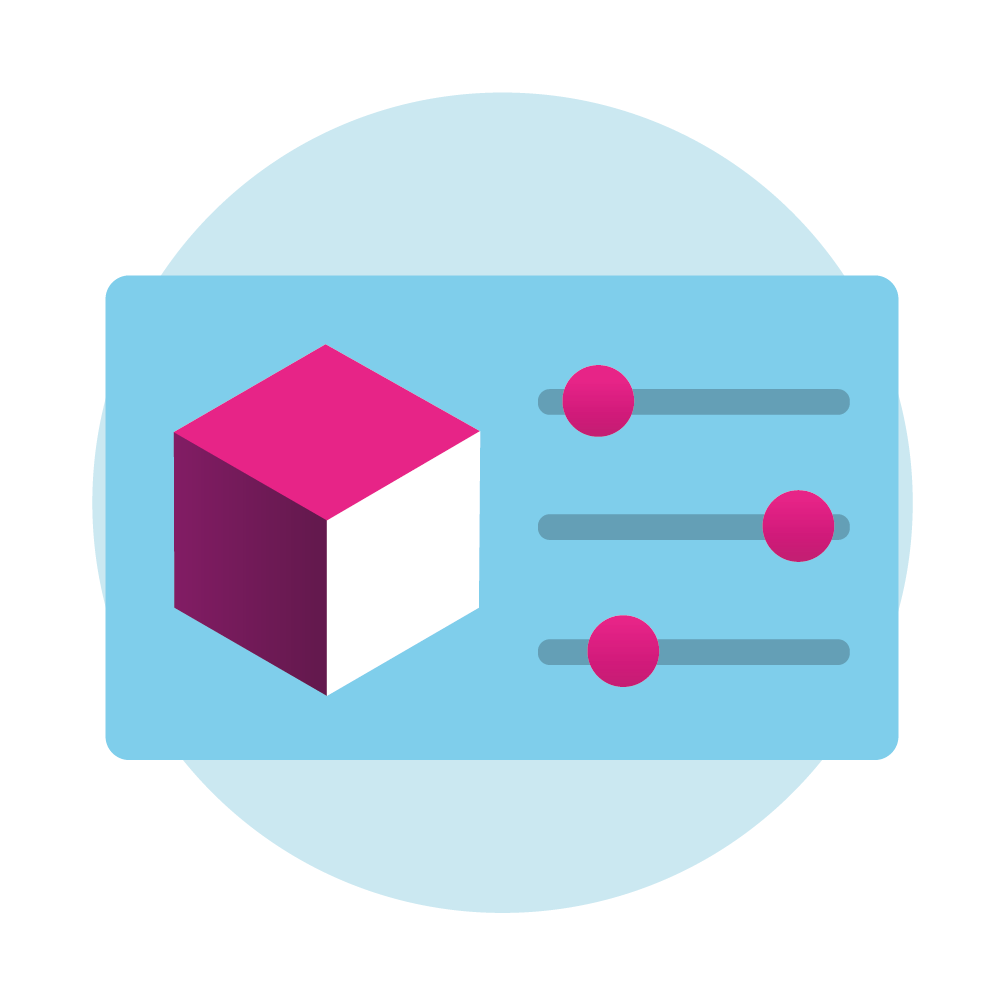 |
Exit StrategyHaving your digital collections locked into a particular system, app, service, or website can be a huge risk. Especially if that system or service is closed down, or you simply want to move it elsewhere. A common example is the use of Facebook groups by community organizations. They are relatively easy to setup and engage an audience, but if digital photos and other information is collected on a Facebook group, it’s very hard to extract that information so that it can be shared or preserved elsewhere. |
It is therefore critical ensure that any software, system, or website that you use has a clear exit strategy that details how you will get your data back if you decide to stop using them.
Just One Thing
If you decide to use a system to manage, preserve, or provide access to your content, make sure you understand the process to get your information back. This information should be included as part of any contract you sign. If it is not there, do not sign the contract and reassess your options.
Control Your Content - Level 2
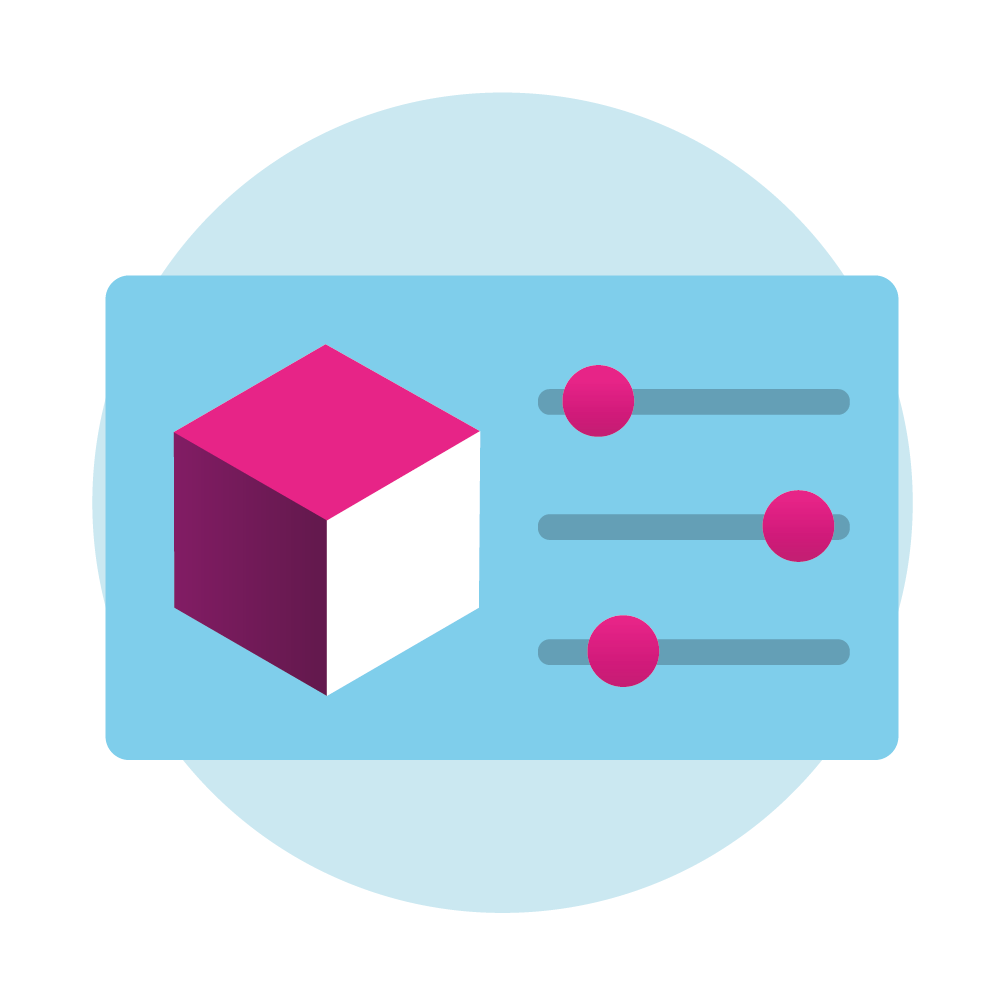 |
How to talk to SuppliersIf you are considering using any kind of software, system, or service to help you preserve and provide access to your digital collections, you need to make sure that you know what you need. Being able to talk to suppliers or creators will allow you to ask the right questions to make sure you get the most out of each conversation and ensure you get the product that is right for you, regardless of whether the software is free to use or paid for. |
The approach we recommend here is to take a holistic view of how you would like to manage your collections and what technological solution would enable you to do that. Considering the points below will help you to do this.
These points are broken down by the stages of the lifecycle to help you work through each step of your process and work out what is required.
Creation / Collection
|
Selection –
|
Description
|
Management –
|
Storage –
|
Preservation –
|
Use –
|
|
Control Your Content - Level 3
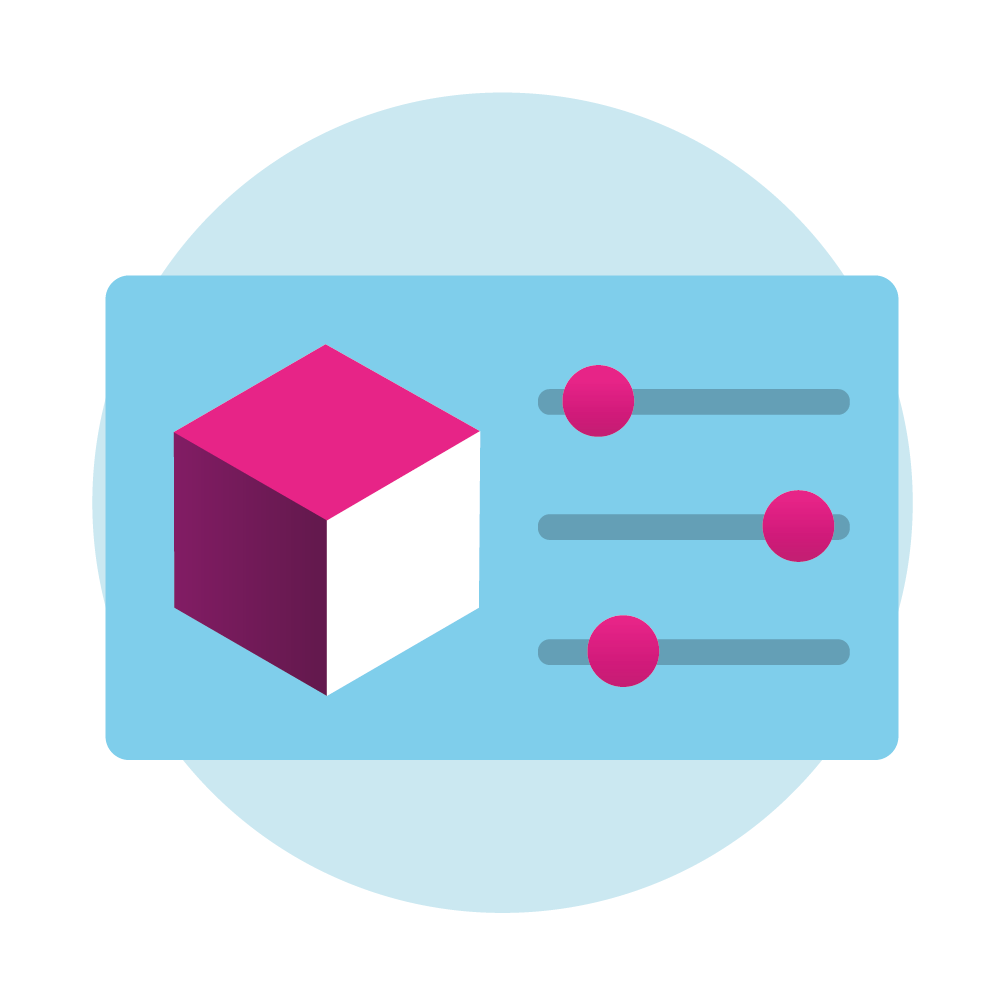 |
Check Your ContractsIf you decide to use a commercial software or hardware provider for any aspect of your digital preservation work, it is very likely that you will need to sign a contract to agree to the company’s terms of service. It is important that you understand what you are signing and know exactly what will happen to your content once it is stored or processed by an external provider. |
Knowing how your data will be processed by the company is important as small print could be included within contracts that allows them to sell your contact information, or in some cases, use your content for something you don’t want it to be used for. If you are unsure, ask for help from your local or national archive who can offer advice and explain the jargon used to help to understand exactly what is being signed.
Make Copies - Level 2
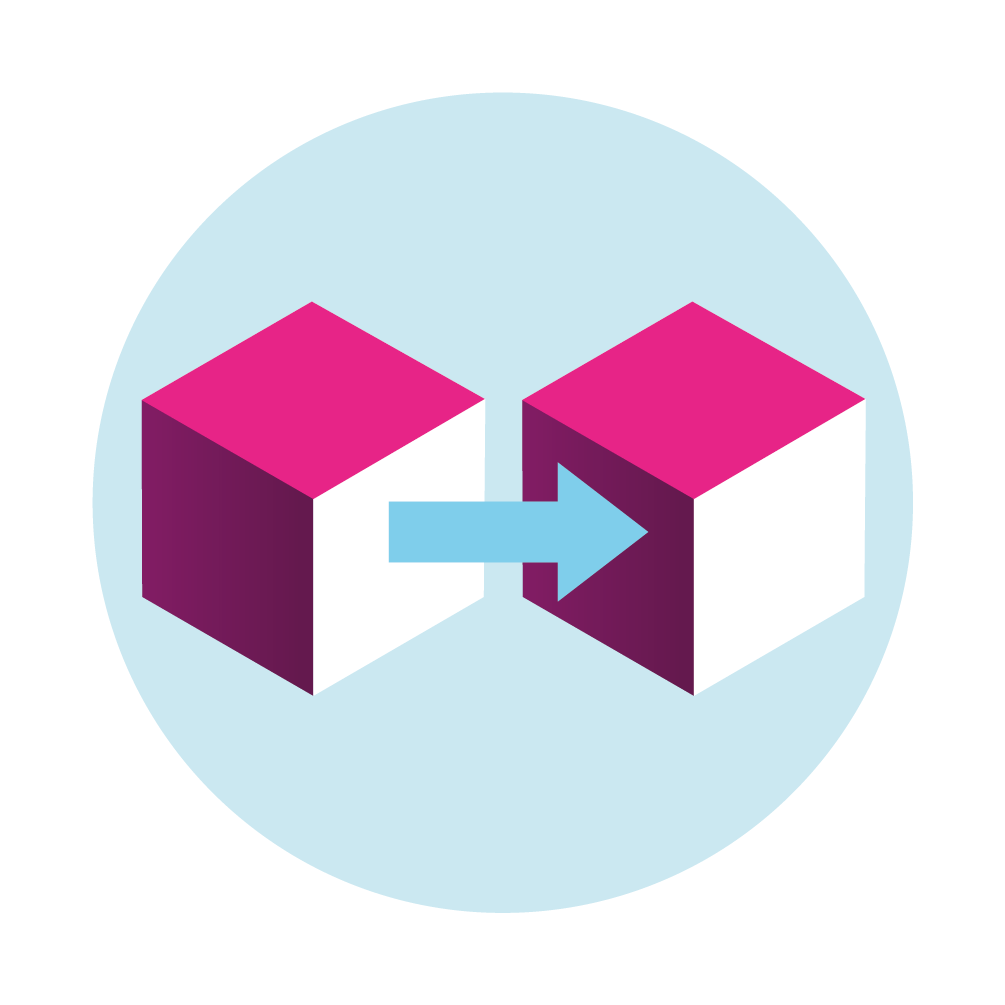 |
The 3 – 2 – 1 RuleKeeping a copy (or copies) of your digital content is a great step towards keeping your content safe. But just in case the unthinkable happens and the original digital file and the copy become unusable in some way, it’s best to have contingency in place. The 3 - 2 - 1 copy rule offers more piece of mind that at least one of your copies will be safe. This rule is described in more detail below. |
The 3 – 2 – 1 rule is simple-
| 3 copies of each file | On 2 types of storage medium | With at least 1 copy offsite |
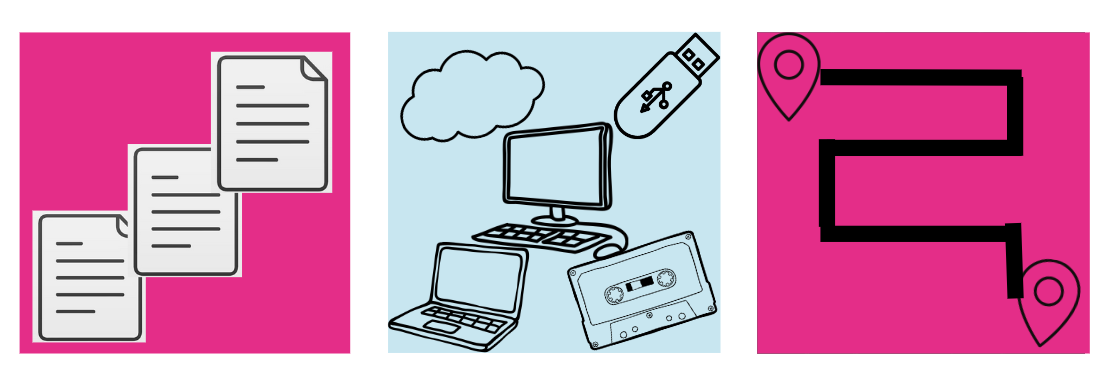 |
||
In an ideal world, using the 3 – 2 – 1 rule, you will make three copies of each file you have. These copies will then be split and stored on different storage mediums, for example, one on an external hard drive and two copies in cloud storage. At least one of these copies will be held off site. In this example, cloud storage ticks this box, but if you store your content on a laptop and an external hard drive, the external hard drive should be stored in a separate location from the laptop so the two cannot be damaged at the same time.
Storing files in this way does mitigate risk to your content, but it is not always possible. As many copies as you can manage stored separately from each other is still good digital preservation.
Next Steps
Now that you have several copies of each file, your content is automatically better protected. However, it is still important to carry out regular checks on your content to keep it accessible and usable. Level 3 will tell you more about how to do this.
Make Copies - Level 3
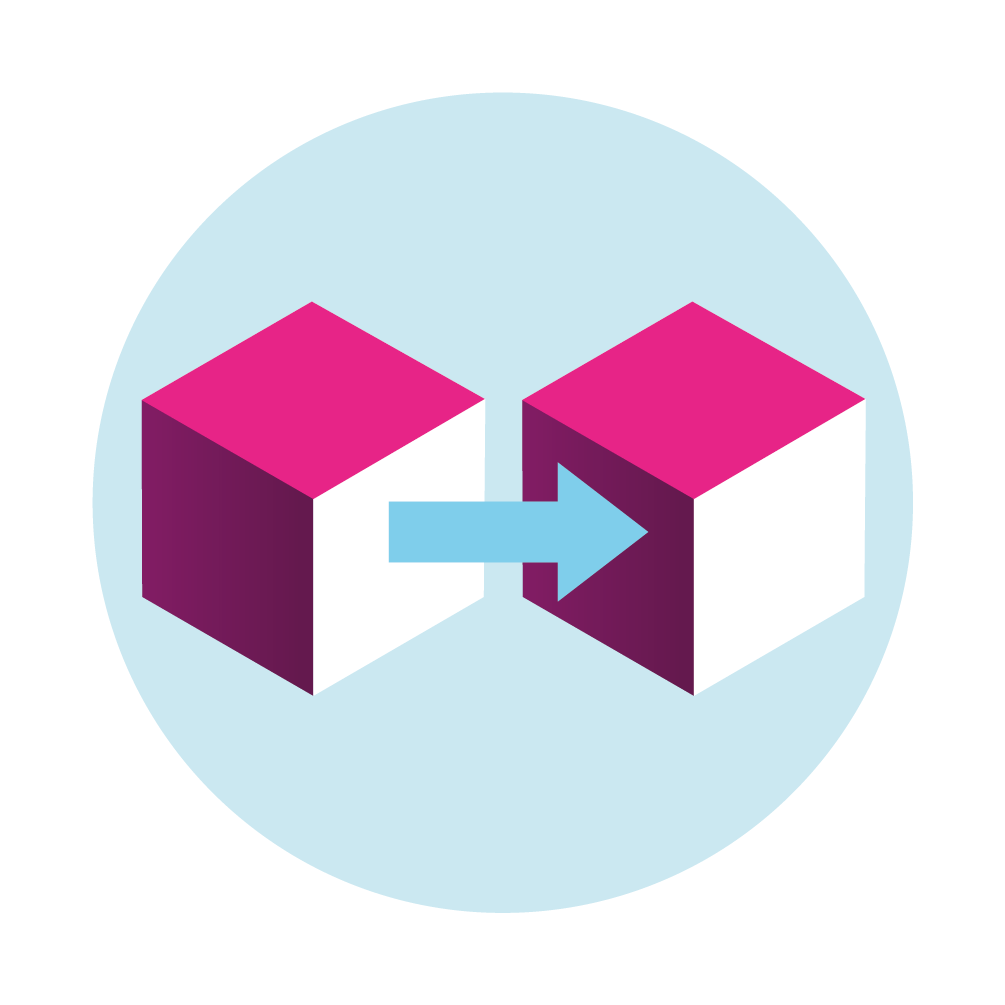 |
Check your copiesHaving more than one copy is one way of ensuring your files will remain accessible over the long term. However, it is also important to regularly check that the content you are storing hasn’t been changed or damaged in some way. Digital content is more fragile than physical records and will become obsolete or “rot” as technology and formats change or if storage media becomes damaged. The process of file checking is called fixity checking. This short clip explains why and how this is caried out. There are several ways of doing this. |
If you store your content in a cloud environment, such as Amazon AWS or Microsoft 365, your data will be backed up and basic checks carried out as part of the subscription you pay. This does not produce reports, so you won’t know if any files have been changed or fixed during the checks, but your files should remain operational. You can also pay extra on your subscription to have more in depth checks performed and logged.
If your files are stored on another medium, or you want to run a check yourself, the easiest option is Fixity Pro. An easy-to-use program which allows you to schedule and run your own fixity checks while providing detailed reports. Fixity Pro is $50 (or your local equivalent) per year, so is a cost-effective option. This video shows you how Fixity pro works.
Corz is another tool option, but make sure you read the listed disadvantages before you attempt to use it as it may not be suitable for your purposes. There are other software options available which are free to run, but they can be complex to use, and in some cases, knowledge of your computer command line or terminal, or coding experience may be needed to make them work
Create/Choose your content Case Study
|
Your Name: |
Dr Milton Brown |
|
Community Group Name |
Kirklees Local Television |
|
Focus of Community Group |
Heritage, culture, diversity, inclusion, equality, equity, celebration, promotions and campaigns |
|
Type of Records held |
Documentaries, Short Films and Written stories |
|
Size of collections in GB |
5 to 6 thousand GB |
How did you get involved with your community group?
I got involved with our community groups through personal interest and outreach efforts. I am the founder of Kirklees Local TV (https://kirkleeslocaltv.com/) and established the grassroots media production company in 2012 to celebrate, commemorate and educate the broader communities, public, private and voluntary sector services of the rich heritage social-cultural capital that exists in grassroots communities. Our primary goal is representation, inculcation, raising the profile of marginalised communitas and creating equitable opportunities in minority and low socio-economic challenged communities.
Since 2012, we have involved over 700 volunteers in various projects. We now have over 4,500 videos and approximately 8,500 contributions to the website: blogs, articles, social media streams, podcasts, photographs and social media feeds.
How do you collect material for your collections?
Collecting material for our collections is an enjoyable, challenging and meticulous process. We employ several methods to gather relevant items:
Donations: We receive donations from community members and local organisations who wish to contribute to KLTV’s platform.
Fieldwork: Our volunteers engage in fieldwork, such as visiting historical sites or conducting interviews, to gather firsthand material for the website.
Training & Development: We develop our volunteers in photography, videography, editing, oral history techniques, journalism and media, archiving, and digital preservation.
What processes are in place to manage and process your collections?
Our process of collecting and managing our collection is threefold:
Acquisition: We first assess and acquire materials through the methods mentioned above. Each item is evaluated for relevance, condition, and authenticity before deciding how, who, and where we will store the new material.
Cataloguing: Once an item is recorded, documented, or collected, it is meticulously catalogued in the KLTV archive. The process involves documenting its origin, condition, and other relevant information. Each item is assigned a unique identifier to ensure it can be easily located and referenced by our Chief Editor and others in the company. KLTV’s current archive content is available for viewing directly from the website and encompasses various documentaries, videos, podcasts, articles and images (https://kirkleeslocaltv.com/).
Storage and Access: Finally, items are stored in a controlled environment to preserve their condition. We use specialised storage solutions tailored to the needs of different types of materials. We have a collection at the Heritage Quay Archive based at the University of Huddersfield (https://heritagequay.org/archives/WYA/?view=item) and with the Community Achieve Heritage Group (CAHG) as noted in their database as numbers 683 and 779. You can access the database here: https://drive.google.com/drive/folders/1WmJ3H-ixDFRk1PmI8DXDYEiPR3h49x8r.
The University of Huddersfield Heritage Quays has acid-free boxes for paper climate-controlled rooms for delicate artefacts. The university and CAHG provide access to our collection, which is managed through a digital database, allowing researchers to locate and request items for study.
How do you preserve your collections?
The Heritage Quay Archive based at the University of Huddersfield and the Community Achieve Heritage Group (CAHG) provide a range of guidance and support in the preservation of our collections. The Heritage Quay Archive support our digital preservation work. Additionally, since 2020, we have built a healthy relationship with the West Yorkshire Archive Service, based at the West Yorkshire History Centre in Wakefield. They continually advise us on good practices when developing and preserving community archives.
Control your content Case Study
|
Your Name: |
Representative |
|
Community Group Name |
Aldermaston History Group |
|
Focus of Community Group |
Aldermaston History Group was founded in 2018 to advance the understanding and sharing of historical information, photos and artefacts about the Aldermaston area. |
|
Type of Records held |
Digital content stored on community website. |
|
Size of collections in GB |
Unknown. |
How did you get involved with your community group?
The group was formed following a Jubilee celebration exhibition in Aldermaston Parish Hall in 2017, where a number of people had undertaken research on local history topics. It was felt that this research should be preserved and made easily available, so the idea of a digital archive evolved and was developed into a successful National Lottery bid for funds to develop a website.
Aldermaston History Group is a non-profit membership group; we charge an annual subscription which is designed to cover the cost of website hosting and maintenance, and potential cost of speakers for our quarterly talks, hosted in a room generously provided free of charge by the local pub.
How do you collect material for your collections?
Several members of the newly formed Aldermaston History Group had extensive physical archives which were uploaded to the website and items were allocated individual archive numbers.
What processes are in place to manage and process your collections?
Using the Lottery funds, Aldermaston History Group were able to commission CommunitySites to deliver a website, with elements of customised visual design, incorporating CommunitySites established cataloguing and search software.
How do you preserve your collections?
CommunitySites have hosted the Aldermaston History website since its inception in 2019, including providing hosting upgrades.
We have developed good working relationships with the team at the Royal Berkshire Archives, West Berkshire Heritage and other local history groups. We are currently evolving a donations policy to deal with physical artefacts which we are occasionally offered.
Subcategories
Template for building a Business Case
This section provides guidance on the content that will be useful to include in your business case, but it will likely need to be adapted to the structure used in your organization’s template.